 在 TensorFlow.org 上查看 在 TensorFlow.org 上查看 |
 在 Google Colab 运行 在 Google Colab 运行 |
 在 GitHub 上查看源代码 在 GitHub 上查看源代码 |
 下载笔记本 下载笔记本 |
 查看 TF Hub 模型 查看 TF Hub 模型 |
最近,深度学习领域最令人激动的发展之一是艺术风格迁移(或者说是创建新图像的能力),这种技术称为混仿,它基于两张输入图像:一张代表艺术风格,另一张代表内容。

利用这种技术,我们可以使用一系列风格生成漂亮的新作品。

如果您是 TensorFlow Lite 新用户,并且使用的是 Android 平台,我们建议您研究以下可以帮助您入门的示例应用。
如果您使用的不是 Android 或 iOS 平台,或者您已经熟悉 TensorFlow Lite API,则可以按照本教程学习如何使用预训练的 TensorFlow Lite 模型为任何一对内容与风格图像应用风格迁移。利用该模型,您可以将风格迁移添加到自己的移动应用。
该模型在 GitHub 上开源。您可以使用不同的参数重新训练它(例如,提高内容层权重,使输出图像看起来更像内容图像)。
了解模型架构

该艺术风格迁移模型包括两个子模型:
- 风格预测模型:一个基于 MobilenetV2 的神经网络,它将输入风格图像转换为 100 维风格瓶颈向量。
- 风格迁移模型:将风格瓶颈向量应用到内容图像并创建风格化图像的神经网络。
如果您的应用只需要支持一组固定的风格图像,则可以提前计算其风格瓶颈向量,并从应用的二进制文件中排除风格预测模型。
设置
导入依赖项。
import tensorflow as tf
print(tf.__version__)
2022-08-31 02:30:44.049782: E tensorflow/stream_executor/cuda/cuda_blas.cc:2981] Unable to register cuBLAS factory: Attempting to register factory for plugin cuBLAS when one has already been registered 2022-08-31 02:30:44.768989: W tensorflow/stream_executor/platform/default/dso_loader.cc:64] Could not load dynamic library 'libnvinfer.so.7'; dlerror: libnvrtc.so.11.1: cannot open shared object file: No such file or directory 2022-08-31 02:30:44.769254: W tensorflow/stream_executor/platform/default/dso_loader.cc:64] Could not load dynamic library 'libnvinfer_plugin.so.7'; dlerror: libnvrtc.so.11.1: cannot open shared object file: No such file or directory 2022-08-31 02:30:44.769267: W tensorflow/compiler/tf2tensorrt/utils/py_utils.cc:38] TF-TRT Warning: Cannot dlopen some TensorRT libraries. If you would like to use Nvidia GPU with TensorRT, please make sure the missing libraries mentioned above are installed properly. 2.10.0-rc3
import IPython.display as display
import matplotlib.pyplot as plt
import matplotlib as mpl
mpl.rcParams['figure.figsize'] = (12,12)
mpl.rcParams['axes.grid'] = False
import numpy as np
import time
import functools
下载内容和风格图像以及预训练的 TensorFlow Lite 模型。
content_path = tf.keras.utils.get_file('belfry.jpg','https://storage.googleapis.com/khanhlvg-public.appspot.com/arbitrary-style-transfer/belfry-2611573_1280.jpg')
style_path = tf.keras.utils.get_file('style23.jpg','https://storage.googleapis.com/khanhlvg-public.appspot.com/arbitrary-style-transfer/style23.jpg')
style_predict_path = tf.keras.utils.get_file('style_predict.tflite', 'https://tfhub.dev/google/lite-model/magenta/arbitrary-image-stylization-v1-256/int8/prediction/1?lite-format=tflite')
style_transform_path = tf.keras.utils.get_file('style_transform.tflite', 'https://tfhub.dev/google/lite-model/magenta/arbitrary-image-stylization-v1-256/int8/transfer/1?lite-format=tflite')
Downloading data from https://storage.googleapis.com/khanhlvg-public.appspot.com/arbitrary-style-transfer/belfry-2611573_1280.jpg 458481/458481 [==============================] - 0s 0us/step Downloading data from https://storage.googleapis.com/khanhlvg-public.appspot.com/arbitrary-style-transfer/style23.jpg 108525/108525 [==============================] - 0s 0us/step Downloading data from https://tfhub.dev/google/lite-model/magenta/arbitrary-image-stylization-v1-256/int8/prediction/1?lite-format=tflite 2828838/2828838 [==============================] - 0s 0us/step Downloading data from https://tfhub.dev/google/lite-model/magenta/arbitrary-image-stylization-v1-256/int8/transfer/1?lite-format=tflite 284398/284398 [==============================] - 0s 0us/step
预处理输入
- 内容图像和风格图像必须是 RGB 格式,且像素值为 [0..1] 范围内的 float32 数字。
- 风格图像大小必须为 (1, 256, 256, 3)。我们从中间裁剪该图像并调整其大小。
- 内容图像必须为 (1, 384, 384, 3)。我们从中间裁剪该图像并调整其大小。
# Function to load an image from a file, and add a batch dimension.
def load_img(path_to_img):
img = tf.io.read_file(path_to_img)
img = tf.io.decode_image(img, channels=3)
img = tf.image.convert_image_dtype(img, tf.float32)
img = img[tf.newaxis, :]
return img
# Function to pre-process by resizing an central cropping it.
def preprocess_image(image, target_dim):
# Resize the image so that the shorter dimension becomes 256px.
shape = tf.cast(tf.shape(image)[1:-1], tf.float32)
short_dim = min(shape)
scale = target_dim / short_dim
new_shape = tf.cast(shape * scale, tf.int32)
image = tf.image.resize(image, new_shape)
# Central crop the image.
image = tf.image.resize_with_crop_or_pad(image, target_dim, target_dim)
return image
# Load the input images.
content_image = load_img(content_path)
style_image = load_img(style_path)
# Preprocess the input images.
preprocessed_content_image = preprocess_image(content_image, 384)
preprocessed_style_image = preprocess_image(style_image, 256)
print('Style Image Shape:', preprocessed_style_image.shape)
print('Content Image Shape:', preprocessed_content_image.shape)
Style Image Shape: (1, 256, 256, 3) Content Image Shape: (1, 384, 384, 3)
可视化输入
def imshow(image, title=None):
if len(image.shape) > 3:
image = tf.squeeze(image, axis=0)
plt.imshow(image)
if title:
plt.title(title)
plt.subplot(1, 2, 1)
imshow(preprocessed_content_image, 'Content Image')
plt.subplot(1, 2, 2)
imshow(preprocessed_style_image, 'Style Image')
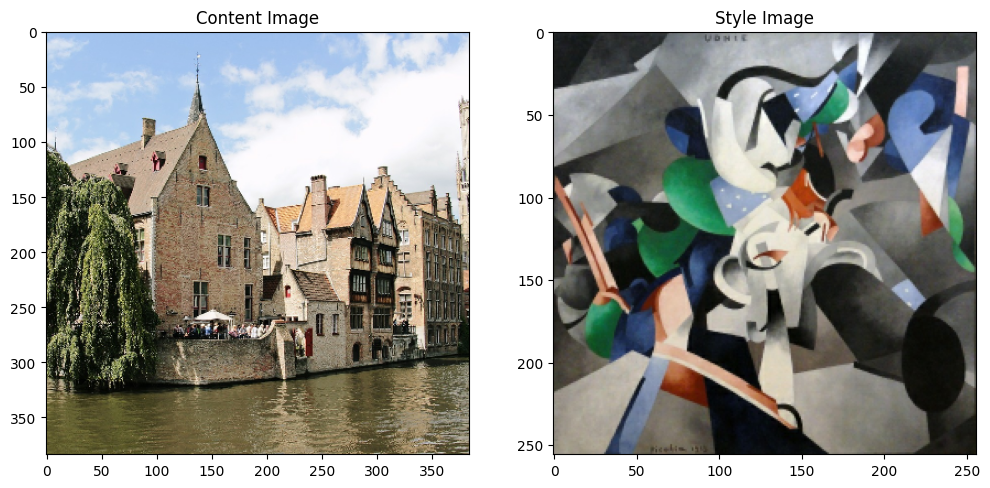
使用 TensorFlow Lite 运行风格迁移
风格预测
# Function to run style prediction on preprocessed style image.
def run_style_predict(preprocessed_style_image):
# Load the model.
interpreter = tf.lite.Interpreter(model_path=style_predict_path)
# Set model input.
interpreter.allocate_tensors()
input_details = interpreter.get_input_details()
interpreter.set_tensor(input_details[0]["index"], preprocessed_style_image)
# Calculate style bottleneck.
interpreter.invoke()
style_bottleneck = interpreter.tensor(
interpreter.get_output_details()[0]["index"]
)()
return style_bottleneck
# Calculate style bottleneck for the preprocessed style image.
style_bottleneck = run_style_predict(preprocessed_style_image)
print('Style Bottleneck Shape:', style_bottleneck.shape)
Style Bottleneck Shape: (1, 1, 1, 100) INFO: Created TensorFlow Lite XNNPACK delegate for CPU.
风格迁移
# Run style transform on preprocessed style image
def run_style_transform(style_bottleneck, preprocessed_content_image):
# Load the model.
interpreter = tf.lite.Interpreter(model_path=style_transform_path)
# Set model input.
input_details = interpreter.get_input_details()
interpreter.allocate_tensors()
# Set model inputs.
interpreter.set_tensor(input_details[0]["index"], preprocessed_content_image)
interpreter.set_tensor(input_details[1]["index"], style_bottleneck)
interpreter.invoke()
# Transform content image.
stylized_image = interpreter.tensor(
interpreter.get_output_details()[0]["index"]
)()
return stylized_image
# Stylize the content image using the style bottleneck.
stylized_image = run_style_transform(style_bottleneck, preprocessed_content_image)
# Visualize the output.
imshow(stylized_image, 'Stylized Image')
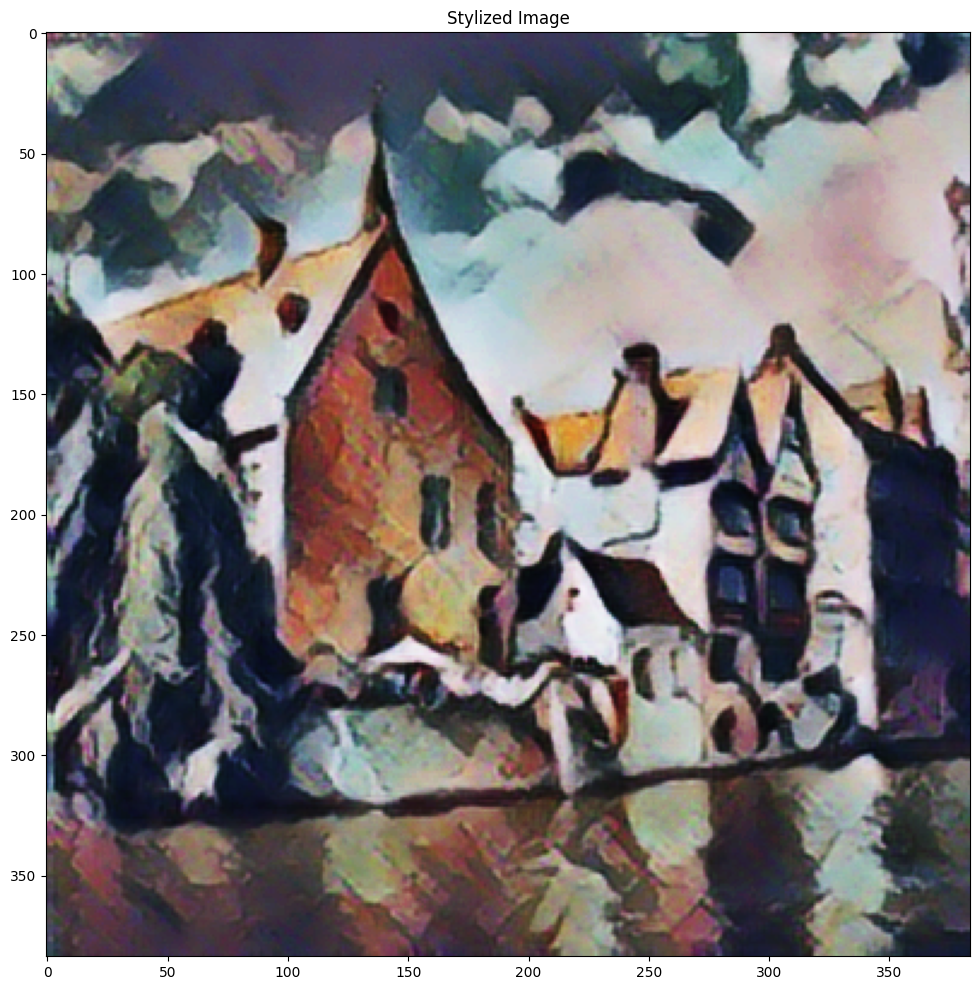
风格混合
我们可以将内容图像的风格混合到风格化输出中,使输出看起来更像内容图像。
# Calculate style bottleneck of the content image.
style_bottleneck_content = run_style_predict(
preprocess_image(content_image, 256)
)
# Define content blending ratio between [0..1].
# 0.0: 0% style extracts from content image.
# 1.0: 100% style extracted from content image.
content_blending_ratio = 0.5
# Blend the style bottleneck of style image and content image
style_bottleneck_blended = content_blending_ratio * style_bottleneck_content \
+ (1 - content_blending_ratio) * style_bottleneck
# Stylize the content image using the style bottleneck.
stylized_image_blended = run_style_transform(style_bottleneck_blended,
preprocessed_content_image)
# Visualize the output.
imshow(stylized_image_blended, 'Blended Stylized Image')
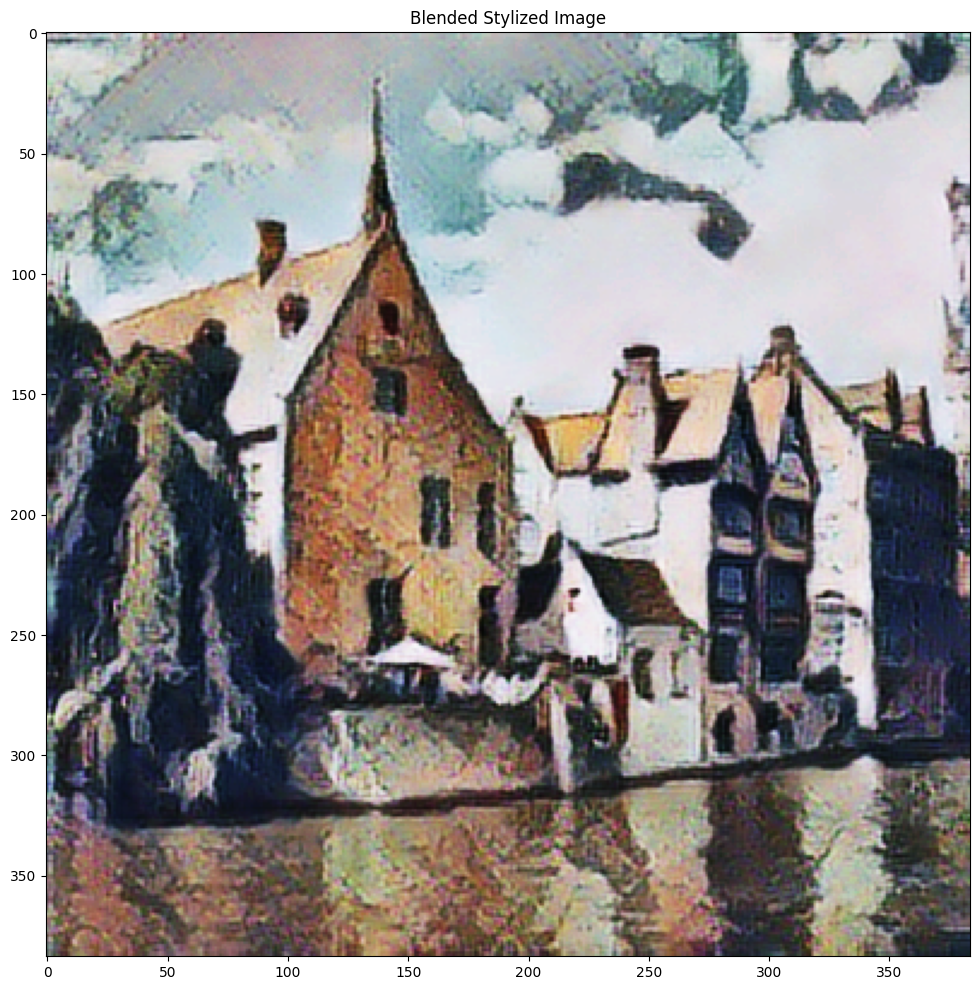
性能基准
性能基准数值通过使用此处所述的工具生成。
| 模型名称 | 模型大小 | 设备 | NNAPI | CPU | GPU |
|---|---|---|---|---|---|
| 风格预测模型 (int8) | 2.8 Mb | Pixel 3 (Android 10) | 142ms | 14ms* | |
| Pixel 4 (Android 10) | 5.2ms | 6.7ms* | |||
| iPhone XS (iOS 12.4.1) | 10.7ms** | ||||
| 风格转换模型 (int8) | 0.2 Mb | Pixel 3 (Android 10) | 540ms* | ||
| Pixel 4 (Android 10) | 405ms* | ||||
| iPhone XS (iOS 12.4.1) | 251ms** | ||||
| 风格预测模型 (float16) | 4.7 Mb | Pixel 3 (Android 10) | 86ms | 28ms* | 9.1ms |
| Pixel 4 (Android 10) | 32ms | 12ms* | 10ms | ||
| 风格转换模型 (float16) | 0.4 Mb | Pixel 3 (Android 10) | 1095ms | 545ms* | 42ms |
| Pixel 4 (Android 10) | 603ms | 377ms* | 42ms |
*** 使用 4 个线程。
* *** 为了获得最佳性能结果,在 iPhone 上使用 2 个线程。**
*** 为了获得最佳性能结果,在 iPhone 上使用 2 个线程。*
