Copyright 2023 The TF-Agents Authors.
 View on TensorFlow.org
View on TensorFlow.org
|
 Run in Google Colab
Run in Google Colab
|
 View source on GitHub
View source on GitHub
|
 Download notebook Download notebook
|
Introduction
This example shows how to train a Categorical DQN (C51) agent on the Cartpole environment using the TF-Agents library.
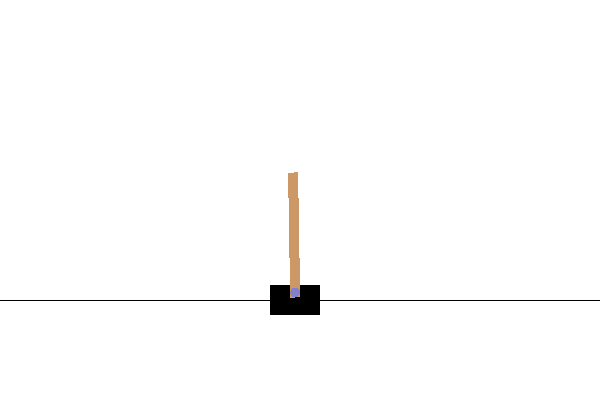
Make sure you take a look through the DQN tutorial as a prerequisite. This tutorial will assume familiarity with the DQN tutorial; it will mainly focus on the differences between DQN and C51.
Setup
If you haven't installed tf-agents yet, run:
sudo apt-get updatesudo apt-get install -y xvfb ffmpeg freeglut3-devpip install 'imageio==2.4.0'pip install pyvirtualdisplaypip install tf-agentspip install pygletpip install tf-keras
import os
# Keep using keras-2 (tf-keras) rather than keras-3 (keras).
os.environ['TF_USE_LEGACY_KERAS'] = '1'
from __future__ import absolute_import
from __future__ import division
from __future__ import print_function
import base64
import imageio
import IPython
import matplotlib
import matplotlib.pyplot as plt
import PIL.Image
import pyvirtualdisplay
import tensorflow as tf
from tf_agents.agents.categorical_dqn import categorical_dqn_agent
from tf_agents.drivers import dynamic_step_driver
from tf_agents.environments import suite_gym
from tf_agents.environments import tf_py_environment
from tf_agents.eval import metric_utils
from tf_agents.metrics import tf_metrics
from tf_agents.networks import categorical_q_network
from tf_agents.policies import random_tf_policy
from tf_agents.replay_buffers import tf_uniform_replay_buffer
from tf_agents.trajectories import trajectory
from tf_agents.utils import common
# Set up a virtual display for rendering OpenAI gym environments.
display = pyvirtualdisplay.Display(visible=0, size=(1400, 900)).start()
Hyperparameters
env_name = "CartPole-v1" # @param {type:"string"}
num_iterations = 15000 # @param {type:"integer"}
initial_collect_steps = 1000 # @param {type:"integer"}
collect_steps_per_iteration = 1 # @param {type:"integer"}
replay_buffer_capacity = 100000 # @param {type:"integer"}
fc_layer_params = (100,)
batch_size = 64 # @param {type:"integer"}
learning_rate = 1e-3 # @param {type:"number"}
gamma = 0.99
log_interval = 200 # @param {type:"integer"}
num_atoms = 51 # @param {type:"integer"}
min_q_value = -20 # @param {type:"integer"}
max_q_value = 20 # @param {type:"integer"}
n_step_update = 2 # @param {type:"integer"}
num_eval_episodes = 10 # @param {type:"integer"}
eval_interval = 1000 # @param {type:"integer"}
Environment
Load the environment as before, with one for training and one for evaluation. Here we use CartPole-v1 (vs. CartPole-v0 in the DQN tutorial), which has a larger max reward of 500 rather than 200.
train_py_env = suite_gym.load(env_name)
eval_py_env = suite_gym.load(env_name)
train_env = tf_py_environment.TFPyEnvironment(train_py_env)
eval_env = tf_py_environment.TFPyEnvironment(eval_py_env)
Agent
C51 is a Q-learning algorithm based on DQN. Like DQN, it can be used on any environment with a discrete action space.
The main difference between C51 and DQN is that rather than simply predicting the Q-value for each state-action pair, C51 predicts a histogram model for the probability distribution of the Q-value:

By learning the distribution rather than simply the expected value, the algorithm is able to stay more stable during training, leading to improved final performance. This is particularly true in situations with bimodal or even multimodal value distributions, where a single average does not provide an accurate picture.
In order to train on probability distributions rather than on values, C51 must perform some complex distributional computations in order to calculate its loss function. But don't worry, all of this is taken care of for you in TF-Agents!
To create a C51 Agent, we first need to create a CategoricalQNetwork. The API of the CategoricalQNetwork is the same as that of the QNetwork, except that there is an additional argument num_atoms. This represents the number of support points in our probability distribution estimates. (The above image includes 10 support points, each represented by a vertical blue bar.) As you can tell from the name, the default number of atoms is 51.
categorical_q_net = categorical_q_network.CategoricalQNetwork(
train_env.observation_spec(),
train_env.action_spec(),
num_atoms=num_atoms,
fc_layer_params=fc_layer_params)
We also need an optimizer to train the network we just created, and a train_step_counter variable to keep track of how many times the network was updated.
Note that one other significant difference from vanilla DqnAgent is that we now need to specify min_q_value and max_q_value as arguments. These specify the most extreme values of the support (in other words, the most extreme of the 51 atoms on either side). Make sure to choose these appropriately for your particular environment. Here we use -20 and 20.
optimizer = tf.compat.v1.train.AdamOptimizer(learning_rate=learning_rate)
train_step_counter = tf.Variable(0)
agent = categorical_dqn_agent.CategoricalDqnAgent(
train_env.time_step_spec(),
train_env.action_spec(),
categorical_q_network=categorical_q_net,
optimizer=optimizer,
min_q_value=min_q_value,
max_q_value=max_q_value,
n_step_update=n_step_update,
td_errors_loss_fn=common.element_wise_squared_loss,
gamma=gamma,
train_step_counter=train_step_counter)
agent.initialize()
One last thing to note is that we also added an argument to use n-step updates with \(n\) = 2. In single-step Q-learning (\(n\) = 1), we only compute the error between the Q-values at the current time step and the next time step using the single-step return (based on the Bellman optimality equation). The single-step return is defined as:
\(G_t = R_{t + 1} + \gamma V(s_{t + 1})\)
where we define \(V(s) = \max_a{Q(s, a)}\).
N-step updates involve expanding the standard single-step return function \(n\) times:
\(G_t^n = R_{t + 1} + \gamma R_{t + 2} + \gamma^2 R_{t + 3} + \dots + \gamma^n V(s_{t + n})\)
N-step updates enable the agent to bootstrap from further in the future, and with the right value of \(n\), this often leads to faster learning.
Although C51 and n-step updates are often combined with prioritized replay to form the core of the Rainbow agent, we saw no measurable improvement from implementing prioritized replay. Moreover, we find that when combining our C51 agent with n-step updates alone, our agent performs as well as other Rainbow agents on the sample of Atari environments we've tested.
Metrics and Evaluation
The most common metric used to evaluate a policy is the average return. The return is the sum of rewards obtained while running a policy in an environment for an episode, and we usually average this over a few episodes. We can compute the average return metric as follows.
def compute_avg_return(environment, policy, num_episodes=10):
total_return = 0.0
for _ in range(num_episodes):
time_step = environment.reset()
episode_return = 0.0
while not time_step.is_last():
action_step = policy.action(time_step)
time_step = environment.step(action_step.action)
episode_return += time_step.reward
total_return += episode_return
avg_return = total_return / num_episodes
return avg_return.numpy()[0]
random_policy = random_tf_policy.RandomTFPolicy(train_env.time_step_spec(),
train_env.action_spec())
compute_avg_return(eval_env, random_policy, num_eval_episodes)
# Please also see the metrics module for standard implementations of different
# metrics.
37.7
Data Collection
As in the DQN tutorial, set up the replay buffer and the initial data collection with the random policy.
replay_buffer = tf_uniform_replay_buffer.TFUniformReplayBuffer(
data_spec=agent.collect_data_spec,
batch_size=train_env.batch_size,
max_length=replay_buffer_capacity)
def collect_step(environment, policy):
time_step = environment.current_time_step()
action_step = policy.action(time_step)
next_time_step = environment.step(action_step.action)
traj = trajectory.from_transition(time_step, action_step, next_time_step)
# Add trajectory to the replay buffer
replay_buffer.add_batch(traj)
for _ in range(initial_collect_steps):
collect_step(train_env, random_policy)
# This loop is so common in RL, that we provide standard implementations of
# these. For more details see the drivers module.
# Dataset generates trajectories with shape [BxTx...] where
# T = n_step_update + 1.
dataset = replay_buffer.as_dataset(
num_parallel_calls=3, sample_batch_size=batch_size,
num_steps=n_step_update + 1).prefetch(3)
iterator = iter(dataset)
WARNING:tensorflow:From /tmpfs/src/tf_docs_env/lib/python3.9/site-packages/tensorflow/python/autograph/impl/api.py:377: ReplayBuffer.get_next (from tf_agents.replay_buffers.replay_buffer) is deprecated and will be removed in a future version. Instructions for updating: Use `as_dataset(..., single_deterministic_pass=False) instead.
Training the agent
The training loop involves both collecting data from the environment and optimizing the agent's networks. Along the way, we will occasionally evaluate the agent's policy to see how we are doing.
The following will take ~7 minutes to run.
try:
%%time
except:
pass
# (Optional) Optimize by wrapping some of the code in a graph using TF function.
agent.train = common.function(agent.train)
# Reset the train step
agent.train_step_counter.assign(0)
# Evaluate the agent's policy once before training.
avg_return = compute_avg_return(eval_env, agent.policy, num_eval_episodes)
returns = [avg_return]
for _ in range(num_iterations):
# Collect a few steps using collect_policy and save to the replay buffer.
for _ in range(collect_steps_per_iteration):
collect_step(train_env, agent.collect_policy)
# Sample a batch of data from the buffer and update the agent's network.
experience, unused_info = next(iterator)
train_loss = agent.train(experience)
step = agent.train_step_counter.numpy()
if step % log_interval == 0:
print('step = {0}: loss = {1}'.format(step, train_loss.loss))
if step % eval_interval == 0:
avg_return = compute_avg_return(eval_env, agent.policy, num_eval_episodes)
print('step = {0}: Average Return = {1:.2f}'.format(step, avg_return))
returns.append(avg_return)
WARNING:tensorflow:From /tmpfs/src/tf_docs_env/lib/python3.9/site-packages/tensorflow/python/util/dispatch.py:1260: calling foldr_v2 (from tensorflow.python.ops.functional_ops) with back_prop=False is deprecated and will be removed in a future version. Instructions for updating: back_prop=False is deprecated. Consider using tf.stop_gradient instead. Instead of: results = tf.foldr(fn, elems, back_prop=False) Use: results = tf.nest.map_structure(tf.stop_gradient, tf.foldr(fn, elems)) step = 200: loss = 3.2159409523010254 step = 400: loss = 2.422974109649658 step = 600: loss = 1.9803032875061035 step = 800: loss = 1.733839750289917 step = 1000: loss = 1.705157995223999 step = 1000: Average Return = 88.60 step = 1200: loss = 1.655350923538208 step = 1400: loss = 1.419114351272583 step = 1600: loss = 1.2578476667404175 step = 1800: loss = 1.3189895153045654 step = 2000: loss = 0.9676651954650879 step = 2000: Average Return = 130.80 step = 2200: loss = 0.7909003496170044 step = 2400: loss = 0.9291537404060364 step = 2600: loss = 0.8300429582595825 step = 2800: loss = 0.9739845991134644 step = 3000: loss = 0.5435967445373535 step = 3000: Average Return = 261.40 step = 3200: loss = 0.7065144777297974 step = 3400: loss = 0.8492055535316467 step = 3600: loss = 0.808651864528656 step = 3800: loss = 0.48259130120277405 step = 4000: loss = 0.9187874794006348 step = 4000: Average Return = 280.90 step = 4200: loss = 0.7415772676467896 step = 4400: loss = 0.621947169303894 step = 4600: loss = 0.5226543545722961 step = 4800: loss = 0.7011302709579468 step = 5000: loss = 0.7732619047164917 step = 5000: Average Return = 271.70 step = 5200: loss = 0.8493011593818665 step = 5400: loss = 0.6786139011383057 step = 5600: loss = 0.5639233589172363 step = 5800: loss = 0.48468759655952454 step = 6000: loss = 0.6366198062896729 step = 6000: Average Return = 350.70 step = 6200: loss = 0.4855012893676758 step = 6400: loss = 0.4458327889442444 step = 6600: loss = 0.6745614409446716 step = 6800: loss = 0.5021890997886658 step = 7000: loss = 0.4639193117618561 step = 7000: Average Return = 343.00 step = 7200: loss = 0.4711253345012665 step = 7400: loss = 0.5891958475112915 step = 7600: loss = 0.3957907557487488 step = 7800: loss = 0.4868921637535095 step = 8000: loss = 0.5140666365623474 step = 8000: Average Return = 396.10 step = 8200: loss = 0.6051771640777588 step = 8400: loss = 0.6179391741752625 step = 8600: loss = 0.5253893733024597 step = 8800: loss = 0.3697047531604767 step = 9000: loss = 0.7271263599395752 step = 9000: Average Return = 320.20 step = 9200: loss = 0.5285177826881409 step = 9400: loss = 0.4590812921524048 step = 9600: loss = 0.4743385910987854 step = 9800: loss = 0.47938746213912964 step = 10000: loss = 0.5290409326553345 step = 10000: Average Return = 433.00 step = 10200: loss = 0.4573556184768677 step = 10400: loss = 0.352144718170166 step = 10600: loss = 0.39160820841789246 step = 10800: loss = 0.3254846930503845 step = 11000: loss = 0.37145161628723145 step = 11000: Average Return = 414.60 step = 11200: loss = 0.382583349943161 step = 11400: loss = 0.44465434551239014 step = 11600: loss = 0.4484185576438904 step = 11800: loss = 0.248131662607193 step = 12000: loss = 0.5516679883003235 step = 12000: Average Return = 375.40 step = 12200: loss = 0.3307253420352936 step = 12400: loss = 0.19486135244369507 step = 12600: loss = 0.31668007373809814 step = 12800: loss = 0.4462052285671234 step = 13000: loss = 0.241848886013031 step = 13000: Average Return = 326.80 step = 13200: loss = 0.20919030904769897 step = 13400: loss = 0.2044396996498108 step = 13600: loss = 0.428558886051178 step = 13800: loss = 0.1880824714899063 step = 14000: loss = 0.34256821870803833 step = 14000: Average Return = 345.50 step = 14200: loss = 0.22452744841575623 step = 14400: loss = 0.29694461822509766 step = 14600: loss = 0.4149337410926819 step = 14800: loss = 0.41922691464424133 step = 15000: loss = 0.4064670205116272 step = 15000: Average Return = 242.10
Visualization
Plots
We can plot return vs global steps to see the performance of our agent. In Cartpole-v1, the environment gives a reward of +1 for every time step the pole stays up, and since the maximum number of steps is 500, the maximum possible return is also 500.
steps = range(0, num_iterations + 1, eval_interval)
plt.plot(steps, returns)
plt.ylabel('Average Return')
plt.xlabel('Step')
plt.ylim(top=550)
(-11.255000400543214, 550.0)

Videos
It is helpful to visualize the performance of an agent by rendering the environment at each step. Before we do that, let us first create a function to embed videos in this colab.
def embed_mp4(filename):
"""Embeds an mp4 file in the notebook."""
video = open(filename,'rb').read()
b64 = base64.b64encode(video)
tag = '''
<video width="640" height="480" controls>
<source src="data:video/mp4;base64,{0}" type="video/mp4">
Your browser does not support the video tag.
</video>'''.format(b64.decode())
return IPython.display.HTML(tag)
The following code visualizes the agent's policy for a few episodes:
num_episodes = 3
video_filename = 'imageio.mp4'
with imageio.get_writer(video_filename, fps=60) as video:
for _ in range(num_episodes):
time_step = eval_env.reset()
video.append_data(eval_py_env.render())
while not time_step.is_last():
action_step = agent.policy.action(time_step)
time_step = eval_env.step(action_step.action)
video.append_data(eval_py_env.render())
embed_mp4(video_filename)
WARNING:root:IMAGEIO FFMPEG_WRITER WARNING: input image is not divisible by macro_block_size=16, resizing from (400, 600) to (400, 608) to ensure video compatibility with most codecs and players. To prevent resizing, make your input image divisible by the macro_block_size or set the macro_block_size to None (risking incompatibility). You may also see a FFMPEG warning concerning speedloss due to data not being aligned. [swscaler @ 0x55f48c41d880] Warning: data is not aligned! This can lead to a speed loss
C51 tends to do slightly better than DQN on CartPole-v1, but the difference between the two agents becomes more and more significant in increasingly complex environments. For example, on the full Atari 2600 benchmark, C51 demonstrates a mean score improvement of 126% over DQN after normalizing with respect to a random agent. Additional improvements can be gained by including n-step updates.
For a deeper dive into the C51 algorithm, see A Distributional Perspective on Reinforcement Learning (2017).
