 TensorFlow.org에서 보기 TensorFlow.org에서 보기 |
 Google Colab에서 실행 Google Colab에서 실행 |
 GitHub에서 소스 보기 GitHub에서 소스 보기 |
 노트북 다운로드 노트북 다운로드 |
개요
TensorFlow Lite는 이제 TensorFlow에서 TensorFlow Lite의 플랫 버퍼 형식으로 모델을 변환하는 동안 활성화를 16bit 정수 값으로, 가중치를 8bit 정수 값으로 변환하는 작업을 지원합니다. 이 모드를 "16x8 양자화 모드"라고 합니다. 이 모드는 활성화가 양자화에 민감할 때 양자화된 모델의 정확성을 크게 향상시키면서도 모델 크기를 거의 3 ~ 4배 줄일 수 있습니다. 또한 이 완전 양자화된 모델은 정수 전용 하드웨어 가속기에서 사용할 수 있습니다.
이 훈련 후 양자화 모드의 이점을 얻는 모델의 몇 가지 예는 다음과 같습니다.
- 초고해상도
- 소음 상쇄 및 빔포밍과 같은 오디오 신호 처리
- 이미지 노이즈 제거
- 단일 이미지에서 HDR 재구성
이 튜토리얼에서는 MNIST 모델을 처음부터 학습시키고 TensorFlow에서 정확성을 확인한 다음, 이 모드를 사용하여 모델을 Tensorflow Lite 플랫 버퍼로 변환합니다. 마지막으로, 변환된 모델의 정확성을 확인하고 원래 float32 모델과 비교합니다. 이 예제는 이 모드의 사용법을 보여주는 것이며 TensorFlow Lite에서 사용 가능한 다른 양자화 기술과 비교한 이점을 보여주지는 않습니다.
MNIST 모델 빌드하기
설정
import logging
logging.getLogger("tensorflow").setLevel(logging.DEBUG)
import tensorflow as tf
from tensorflow import keras
import numpy as np
import pathlib
2022-12-15 00:58:13.702544: W tensorflow/compiler/xla/stream_executor/platform/default/dso_loader.cc:64] Could not load dynamic library 'libnvinfer.so.7'; dlerror: libnvinfer.so.7: cannot open shared object file: No such file or directory 2022-12-15 00:58:13.702639: W tensorflow/compiler/xla/stream_executor/platform/default/dso_loader.cc:64] Could not load dynamic library 'libnvinfer_plugin.so.7'; dlerror: libnvinfer_plugin.so.7: cannot open shared object file: No such file or directory 2022-12-15 00:58:13.702648: W tensorflow/compiler/tf2tensorrt/utils/py_utils.cc:38] TF-TRT Warning: Cannot dlopen some TensorRT libraries. If you would like to use Nvidia GPU with TensorRT, please make sure the missing libraries mentioned above are installed properly.
16x8 양자화 모드를 사용할 수 있는지 확인합니다.
tf.lite.OpsSet.EXPERIMENTAL_TFLITE_BUILTINS_ACTIVATIONS_INT16_WEIGHTS_INT8
<OpsSet.EXPERIMENTAL_TFLITE_BUILTINS_ACTIVATIONS_INT16_WEIGHTS_INT8: 'EXPERIMENTAL_TFLITE_BUILTINS_ACTIVATIONS_INT16_WEIGHTS_INT8'>
모델 훈련 및 내보내기
# Load MNIST dataset
mnist = keras.datasets.mnist
(train_images, train_labels), (test_images, test_labels) = mnist.load_data()
# Normalize the input image so that each pixel value is between 0 to 1.
train_images = train_images / 255.0
test_images = test_images / 255.0
# Define the model architecture
model = keras.Sequential([
keras.layers.InputLayer(input_shape=(28, 28)),
keras.layers.Reshape(target_shape=(28, 28, 1)),
keras.layers.Conv2D(filters=12, kernel_size=(3, 3), activation=tf.nn.relu),
keras.layers.MaxPooling2D(pool_size=(2, 2)),
keras.layers.Flatten(),
keras.layers.Dense(10)
])
# Train the digit classification model
model.compile(optimizer='adam',
loss=keras.losses.SparseCategoricalCrossentropy(from_logits=True),
metrics=['accuracy'])
model.fit(
train_images,
train_labels,
epochs=1,
validation_data=(test_images, test_labels)
)
1875/1875 [==============================] - 8s 3ms/step - loss: 0.3165 - accuracy: 0.9095 - val_loss: 0.1584 - val_accuracy: 0.9553 <keras.callbacks.History at 0x7f7b3fd1fd00>
예를 들어, 단일 epoch에 대해서만 모델을 훈련시켰으므로 ~96% 정확성으로만 훈련합니다.
TensorFlow Lite 모델로 변환하기
TensorFlow Lite Converter를 사용하여 이제 훈련된 모델을 TensorFlow Lite 모델로 변환할 수 있습니다.
이제 TFliteConverter를 사용하여 모델을 기본 float32 형식으로 변환합니다.
converter = tf.lite.TFLiteConverter.from_keras_model(model)
tflite_model = converter.convert()
WARNING:absl:Found untraced functions such as _jit_compiled_convolution_op while saving (showing 1 of 1). These functions will not be directly callable after loading. INFO:tensorflow:Assets written to: /tmpfs/tmp/tmplvt0uukx/assets INFO:tensorflow:Assets written to: /tmpfs/tmp/tmplvt0uukx/assets 2022-12-15 00:58:28.021632: W tensorflow/compiler/mlir/lite/python/tf_tfl_flatbuffer_helpers.cc:362] Ignored output_format. 2022-12-15 00:58:28.021671: W tensorflow/compiler/mlir/lite/python/tf_tfl_flatbuffer_helpers.cc:365] Ignored drop_control_dependency.
.tflite 파일에 작성합니다.
tflite_models_dir = pathlib.Path("/tmp/mnist_tflite_models/")
tflite_models_dir.mkdir(exist_ok=True, parents=True)
tflite_model_file = tflite_models_dir/"mnist_model.tflite"
tflite_model_file.write_bytes(tflite_model)
84820
대신 모델을 16x8 양자화 모드로 양자화하려면 먼저 기본 최적화를 사용하도록 optimizations 플래그를 설정합니다. 그런 다음 16x8 양자화 모드가 대상 사양에서 지원되는 필수 연산임을 지정합니다.
converter.optimizations = [tf.lite.Optimize.DEFAULT]
converter.target_spec.supported_ops = [tf.lite.OpsSet.EXPERIMENTAL_TFLITE_BUILTINS_ACTIVATIONS_INT16_WEIGHTS_INT8]
int8 훈련 후 양자화의 경우와 마찬가지로, 변환기 옵션 inference_input(output)_type을 tf.int16으로 설정하여 완전히 정수 양자화된 모델을 생성할 수 있습니다.
보정 데이터를 설정합니다.
mnist_train, _ = tf.keras.datasets.mnist.load_data()
images = tf.cast(mnist_train[0], tf.float32) / 255.0
mnist_ds = tf.data.Dataset.from_tensor_slices((images)).batch(1)
def representative_data_gen():
for input_value in mnist_ds.take(100):
# Model has only one input so each data point has one element.
yield [input_value]
converter.representative_dataset = representative_data_gen
마지막으로, 평소와 같이 모델을 변환합니다. 기본적으로 변환된 모델은 호출 편의를 위해 여전히 float 입력 및 출력을 사용합니다.
tflite_16x8_model = converter.convert()
tflite_model_16x8_file = tflite_models_dir/"mnist_model_quant_16x8.tflite"
tflite_model_16x8_file.write_bytes(tflite_16x8_model)
WARNING:absl:Found untraced functions such as _jit_compiled_convolution_op while saving (showing 1 of 1). These functions will not be directly callable after loading. INFO:tensorflow:Assets written to: /tmpfs/tmp/tmpiqja0kzc/assets INFO:tensorflow:Assets written to: /tmpfs/tmp/tmpiqja0kzc/assets 2022-12-15 00:58:29.502394: W tensorflow/compiler/mlir/lite/python/tf_tfl_flatbuffer_helpers.cc:362] Ignored output_format. 2022-12-15 00:58:29.502436: W tensorflow/compiler/mlir/lite/python/tf_tfl_flatbuffer_helpers.cc:365] Ignored drop_control_dependency. 24960
결과 파일이 약 1/3 크기인 것에 주목합니다.
ls -lh {tflite_models_dir}total 156K -rw-rw-r-- 1 kbuilder kbuilder 83K Dec 15 00:58 mnist_model.tflite -rw-rw-r-- 1 kbuilder kbuilder 25K Dec 15 00:58 mnist_model_quant_16x8.tflite -rw-rw-r-- 1 kbuilder kbuilder 44K Dec 15 00:56 mnist_model_quant_f16.tflite
TensorFlow Lite 모델 실행하기
Python TensorFlow Lite 인터프리터를 사용하여 TensorFlow Lite 모델을 실행합니다.
인터프리터에 모델 로드하기
interpreter = tf.lite.Interpreter(model_path=str(tflite_model_file))
interpreter.allocate_tensors()
INFO: Created TensorFlow Lite XNNPACK delegate for CPU.
interpreter_16x8 = tf.lite.Interpreter(model_path=str(tflite_model_16x8_file))
interpreter_16x8.allocate_tensors()
하나의 이미지에서 모델 테스트하기
test_image = np.expand_dims(test_images[0], axis=0).astype(np.float32)
input_index = interpreter.get_input_details()[0]["index"]
output_index = interpreter.get_output_details()[0]["index"]
interpreter.set_tensor(input_index, test_image)
interpreter.invoke()
predictions = interpreter.get_tensor(output_index)
import matplotlib.pylab as plt
plt.imshow(test_images[0])
template = "True:{true}, predicted:{predict}"
_ = plt.title(template.format(true= str(test_labels[0]),
predict=str(np.argmax(predictions[0]))))
plt.grid(False)
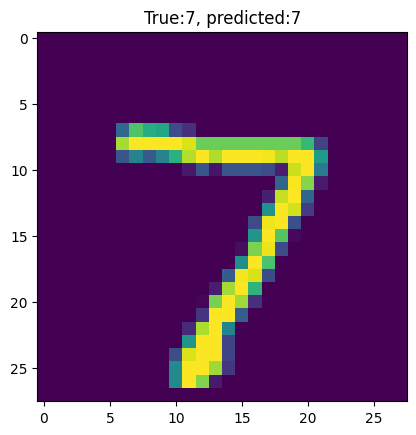
test_image = np.expand_dims(test_images[0], axis=0).astype(np.float32)
input_index = interpreter_16x8.get_input_details()[0]["index"]
output_index = interpreter_16x8.get_output_details()[0]["index"]
interpreter_16x8.set_tensor(input_index, test_image)
interpreter_16x8.invoke()
predictions = interpreter_16x8.get_tensor(output_index)
plt.imshow(test_images[0])
template = "True:{true}, predicted:{predict}"
_ = plt.title(template.format(true= str(test_labels[0]),
predict=str(np.argmax(predictions[0]))))
plt.grid(False)
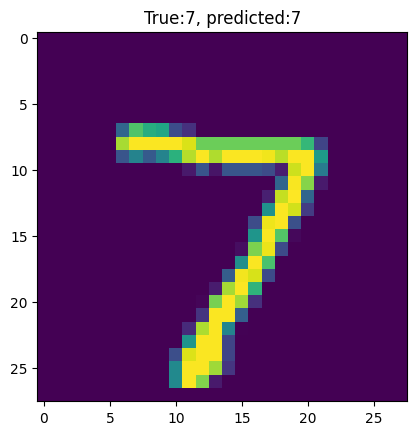
모델 평가하기
# A helper function to evaluate the TF Lite model using "test" dataset.
def evaluate_model(interpreter):
input_index = interpreter.get_input_details()[0]["index"]
output_index = interpreter.get_output_details()[0]["index"]
# Run predictions on every image in the "test" dataset.
prediction_digits = []
for test_image in test_images:
# Pre-processing: add batch dimension and convert to float32 to match with
# the model's input data format.
test_image = np.expand_dims(test_image, axis=0).astype(np.float32)
interpreter.set_tensor(input_index, test_image)
# Run inference.
interpreter.invoke()
# Post-processing: remove batch dimension and find the digit with highest
# probability.
output = interpreter.tensor(output_index)
digit = np.argmax(output()[0])
prediction_digits.append(digit)
# Compare prediction results with ground truth labels to calculate accuracy.
accurate_count = 0
for index in range(len(prediction_digits)):
if prediction_digits[index] == test_labels[index]:
accurate_count += 1
accuracy = accurate_count * 1.0 / len(prediction_digits)
return accuracy
print(evaluate_model(interpreter))
0.9553
16x8 양자화된 모델에 대해 평가를 반복합니다.
# NOTE: This quantization mode is an experimental post-training mode,
# it does not have any optimized kernels implementations or
# specialized machine learning hardware accelerators. Therefore,
# it could be slower than the float interpreter.
print(evaluate_model(interpreter_16x8))
0.9554
이 예에서는 정확성에 차이가 없지만 3배 축소된 크기로 모델을 16x8로 양자화했습니다.
