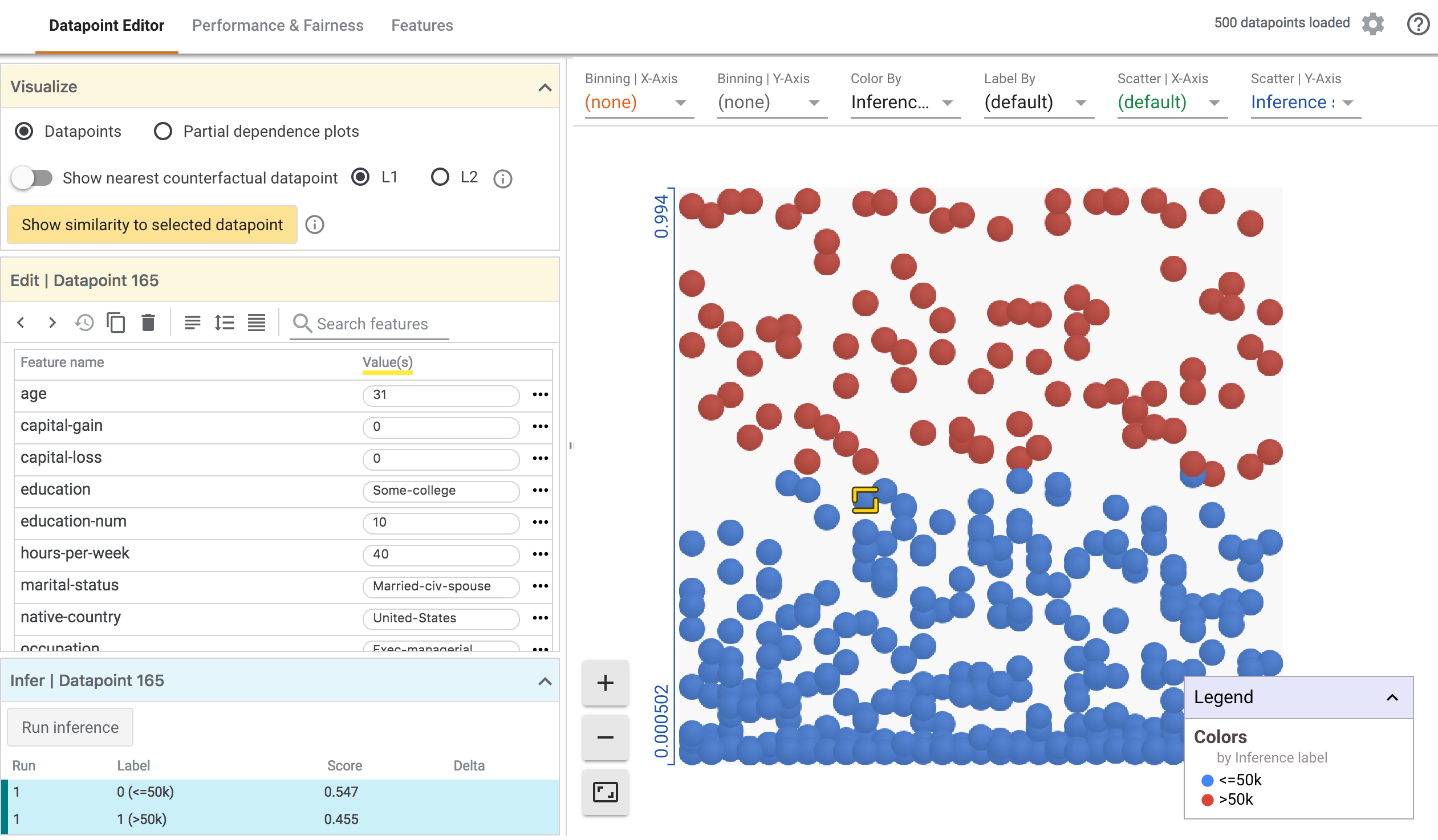
The What-If Tool (WIT) provides an easy-to-use interface for expanding understanding of black-box classification and regression ML models. With the plugin, you can perform inference on a large set of examples and immediately visualize the results in a variety of ways. Additionally, examples can be edited manually or programmatically and re-run through the model in order to see the results of the changes. It contains tooling for investigating model performance and fairness over subsets of a dataset.
The purpose of the tool is to give people a simple, intuitive, and powerful way to explore and investigate trained ML models through a visual interface with absolutely no code required.
The tool can be accessed through TensorBoard or directly in a Jupyter or Colab notebook. For more in-depth details, demos, walkthroughs, and information specific to using WIT in notebook mode, see the What-If Tool website.
Requirements
To use WIT in TensorBoard, two things are necessary:
- The model(s) you wish to explore must be served using TensorFlow Serving using the classify, regress, or predict API.
- The dataset to be inferred by the models must be in a TFRecord file accessible by the TensorBoard web server.
Usage
When opening the What-If Tool dashboard in TensorBoard, you will see a setup screen where you provide the host and port of the model server, the name of the model being served, the type of model, and the path to the TFRecords file to load. After filling this information out and clicking "Accept", WIT will load the dataset and run inference with the model, displaying the results.
For details on the different features of WIT and how they can aid in model understanding and fairness investigations, see the walkthrough on the What-If Tool website.
Demo model and dataset
If you want to test out WIT in TensorBoard with a pre-trained model, you can download and unzip a pre-trained model and dataset from https://storage.googleapis.com/what-if-tool-resources/uci-census-demo/uci-census-demo.zip The model is a binary classification model that uses the UCI Census dataset to predict whether a person earns more than $50k a year. This dataset and prediction task is often used in machine learning modeling and fairness research.
Set the environment variable MODEL_PATH to the location of the resulting model directory on your machine.
Install docker and TensorFlow Serving following the official documentation.
Serve the model using docker through
docker run -p 8500:8500 --mount type=bind,source=${MODEL_PATH},target=/models/uci_income -e MODEL_NAME=uci_income -t tensorflow/serving.
Note you may need to run the command with sudo depending on your docker
setup.
Now launch tensorboard and use the dashboard drop-down to navigate to the What-If Tool.
On the setup screen, set the inference adddress to "localhost:8500", the
model name to "uci_income" and the path to examples to the full path to the
downloaded adult.tfrecord file, then press "Accept".
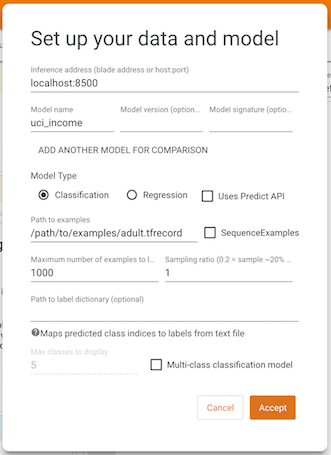
Some things to try with the What-If Tool on this demo include:
- Editing a single datapoint and seeing the resulting change in inference.
- Exploring the relationship between individual features in the dataset and the model's inference results through partial dependence plots.
- Slicing the dataset into subsets and comparing the performance between slices.
For an in-depth look at tool's features, check out the What-If Tool walkthrough.
Note the ground truth feature in the dataset that this model is trying to predict is named "Target", so when using the "Performance & Fairness" tab, "Target" is what you will want to specify in the ground truth feature dropdown.
