 TensorFlow.org에서 보기 TensorFlow.org에서 보기 |
 Google Colab에서 실행 Google Colab에서 실행 |
 GitHub에서 소스 보기 GitHub에서 소스 보기 |
 노트북 다운로드 노트북 다운로드 |
 TF 허브 모델 보기 TF 허브 모델 보기 |
최근에 와서 딥 러닝에서 가장 흥미로운 발전 중 하나는 예술적 스타일 전이 또는 파스티슈라고 알려진 새로운 이미지를 만드는 기능인데, 이는 예술적 스타일을 표현하는 입력 이미지 하나와 그 내용을 나타내는 나머지 하나의 입력 이미지에 기반합니다.

이 기술을 사용하여 다양한 스타일의 아름다운 새 작품을 만들 수 있습니다.

TensorFlow Lite를 처음 사용하고 Android로 작업하는 경우, 다음 예제 애플리케이션을 탐색하면 시작하는 데 도움이 됩니다.
Android 또는 iOS 이외의 플랫폼을 사용 중이거나 TensorFlow Lite API에 이미 익숙한 경우 이 튜토리얼을 따라 사전 훈련된 TensorFlow Lite 모델로 콘텐츠 및 스타일 이미지 쌍에 스타일 전이를 적용하는 방법을 배울 수 있습니다. 모델을 사용하여 자신의 모바일 애플리케이션에 스타일 전이를 추가할 수 있습니다.
모델은 GitHub에서 오픈 소스입니다. 다른 매개변수를 사용하여 모델을 다시 훈련할 수 있습니다(예: 출력 이미지가 콘텐츠 이미지처럼 보이도록 콘텐츠 레이어의 가중치를 높임).
모델 아키텍처 이해하기

해당 예술적 스타일 전이 모델은 두 개의 하위 모델로 구성됩니다.
- 스타일 예측 모델: 입력 스타일 이미지를 100차원 스타일 병목 벡터로 가져오는 MobilenetV2 기반 신경망
- 스타일 변환 모델: 콘텐츠 이미지에 스타일 병목 벡터를 적용하고 스타일화된 이미지를 만드는 신경망
앱에서 고정된 스타일 이미지 집합만 지원해야 하는 경우 해당 스타일 병목 벡터를 미리 계산하고 앱의 바이너리에서 스타일 예측 모델을 제외할 수 있습니다.
설정
종속성을 가져옵니다.
import tensorflow as tf
print(tf.__version__)
2022-12-14 20:34:17.209224: W tensorflow/compiler/xla/stream_executor/platform/default/dso_loader.cc:64] Could not load dynamic library 'libnvinfer.so.7'; dlerror: libnvinfer.so.7: cannot open shared object file: No such file or directory 2022-12-14 20:34:17.209325: W tensorflow/compiler/xla/stream_executor/platform/default/dso_loader.cc:64] Could not load dynamic library 'libnvinfer_plugin.so.7'; dlerror: libnvinfer_plugin.so.7: cannot open shared object file: No such file or directory 2022-12-14 20:34:17.209335: W tensorflow/compiler/tf2tensorrt/utils/py_utils.cc:38] TF-TRT Warning: Cannot dlopen some TensorRT libraries. If you would like to use Nvidia GPU with TensorRT, please make sure the missing libraries mentioned above are installed properly. 2.11.0
import IPython.display as display
import matplotlib.pyplot as plt
import matplotlib as mpl
mpl.rcParams['figure.figsize'] = (12,12)
mpl.rcParams['axes.grid'] = False
import numpy as np
import time
import functools
콘텐츠 및 스타일 이미지와 사전 훈련된 TensorFlow Lite 모델을 다운로드합니다.
content_path = tf.keras.utils.get_file('belfry.jpg','https://storage.googleapis.com/khanhlvg-public.appspot.com/arbitrary-style-transfer/belfry-2611573_1280.jpg')
style_path = tf.keras.utils.get_file('style23.jpg','https://storage.googleapis.com/khanhlvg-public.appspot.com/arbitrary-style-transfer/style23.jpg')
style_predict_path = tf.keras.utils.get_file('style_predict.tflite', 'https://tfhub.dev/google/lite-model/magenta/arbitrary-image-stylization-v1-256/int8/prediction/1?lite-format=tflite')
style_transform_path = tf.keras.utils.get_file('style_transform.tflite', 'https://tfhub.dev/google/lite-model/magenta/arbitrary-image-stylization-v1-256/int8/transfer/1?lite-format=tflite')
Downloading data from https://storage.googleapis.com/khanhlvg-public.appspot.com/arbitrary-style-transfer/belfry-2611573_1280.jpg 458481/458481 [==============================] - 0s 0us/step Downloading data from https://storage.googleapis.com/khanhlvg-public.appspot.com/arbitrary-style-transfer/style23.jpg 108525/108525 [==============================] - 0s 0us/step Downloading data from https://tfhub.dev/google/lite-model/magenta/arbitrary-image-stylization-v1-256/int8/prediction/1?lite-format=tflite 2828838/2828838 [==============================] - 0s 0us/step Downloading data from https://tfhub.dev/google/lite-model/magenta/arbitrary-image-stylization-v1-256/int8/transfer/1?lite-format=tflite 284398/284398 [==============================] - 0s 0us/step
입력 전처리하기
- 콘텐츠 이미지와 스타일 이미지는 픽셀 값이 [0..1] 사이의 float32 숫자인 RGB 이미지여야 합니다.
- 스타일 이미지 크기는 (1, 256, 256, 3)이어야 합니다. 중앙에서 이미지를 자르고 크기를 조정합니다.
- 콘텐츠 이미지는 (1, 384, 384, 3)이어야 합니다. 중앙에서 이미지를 자르고 크기를 조정합니다.
# Function to load an image from a file, and add a batch dimension.
def load_img(path_to_img):
img = tf.io.read_file(path_to_img)
img = tf.io.decode_image(img, channels=3)
img = tf.image.convert_image_dtype(img, tf.float32)
img = img[tf.newaxis, :]
return img
# Function to pre-process by resizing an central cropping it.
def preprocess_image(image, target_dim):
# Resize the image so that the shorter dimension becomes 256px.
shape = tf.cast(tf.shape(image)[1:-1], tf.float32)
short_dim = min(shape)
scale = target_dim / short_dim
new_shape = tf.cast(shape * scale, tf.int32)
image = tf.image.resize(image, new_shape)
# Central crop the image.
image = tf.image.resize_with_crop_or_pad(image, target_dim, target_dim)
return image
# Load the input images.
content_image = load_img(content_path)
style_image = load_img(style_path)
# Preprocess the input images.
preprocessed_content_image = preprocess_image(content_image, 384)
preprocessed_style_image = preprocess_image(style_image, 256)
print('Style Image Shape:', preprocessed_style_image.shape)
print('Content Image Shape:', preprocessed_content_image.shape)
Style Image Shape: (1, 256, 256, 3) Content Image Shape: (1, 384, 384, 3)
입력 시각화하기
def imshow(image, title=None):
if len(image.shape) > 3:
image = tf.squeeze(image, axis=0)
plt.imshow(image)
if title:
plt.title(title)
plt.subplot(1, 2, 1)
imshow(preprocessed_content_image, 'Content Image')
plt.subplot(1, 2, 2)
imshow(preprocessed_style_image, 'Style Image')
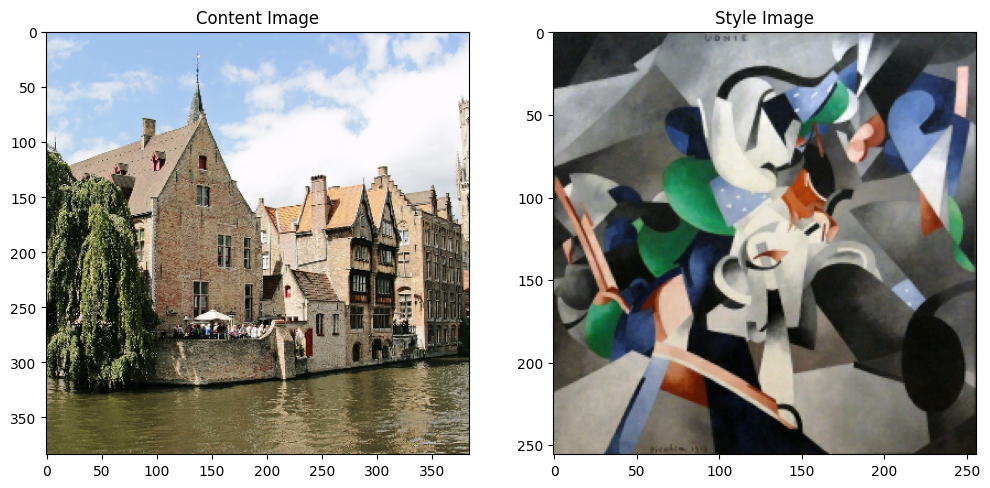
TensorFlow Lite로 스타일 전이 실행하기
스타일 예측
# Function to run style prediction on preprocessed style image.
def run_style_predict(preprocessed_style_image):
# Load the model.
interpreter = tf.lite.Interpreter(model_path=style_predict_path)
# Set model input.
interpreter.allocate_tensors()
input_details = interpreter.get_input_details()
interpreter.set_tensor(input_details[0]["index"], preprocessed_style_image)
# Calculate style bottleneck.
interpreter.invoke()
style_bottleneck = interpreter.tensor(
interpreter.get_output_details()[0]["index"]
)()
return style_bottleneck
# Calculate style bottleneck for the preprocessed style image.
style_bottleneck = run_style_predict(preprocessed_style_image)
print('Style Bottleneck Shape:', style_bottleneck.shape)
Style Bottleneck Shape: (1, 1, 1, 100) INFO: Created TensorFlow Lite XNNPACK delegate for CPU.
스타일 변환
# Run style transform on preprocessed style image
def run_style_transform(style_bottleneck, preprocessed_content_image):
# Load the model.
interpreter = tf.lite.Interpreter(model_path=style_transform_path)
# Set model input.
input_details = interpreter.get_input_details()
interpreter.allocate_tensors()
# Set model inputs.
interpreter.set_tensor(input_details[0]["index"], preprocessed_content_image)
interpreter.set_tensor(input_details[1]["index"], style_bottleneck)
interpreter.invoke()
# Transform content image.
stylized_image = interpreter.tensor(
interpreter.get_output_details()[0]["index"]
)()
return stylized_image
# Stylize the content image using the style bottleneck.
stylized_image = run_style_transform(style_bottleneck, preprocessed_content_image)
# Visualize the output.
imshow(stylized_image, 'Stylized Image')
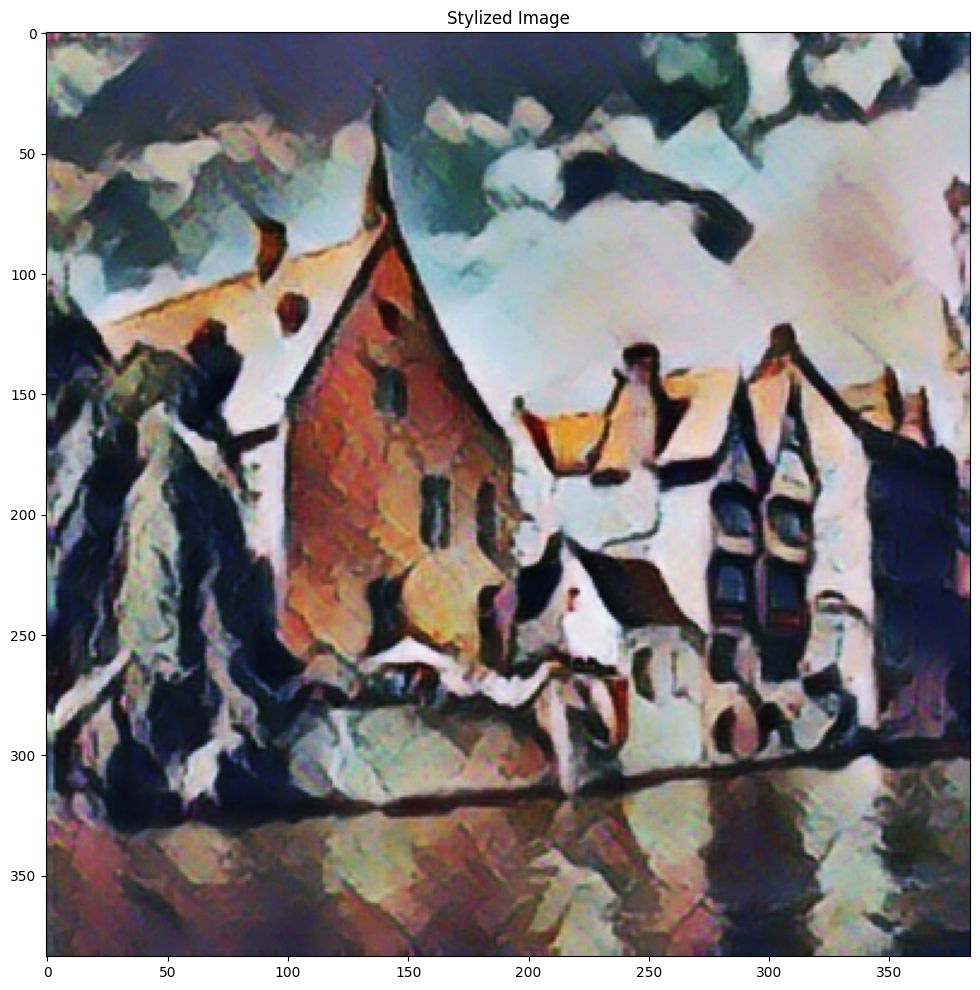
스타일 블렌딩
콘텐츠 이미지의 스타일을 스타일화된 출력에 혼합하여 출력을 콘텐츠 이미지와 더 비슷하게 만들 수 있습니다.
# Calculate style bottleneck of the content image.
style_bottleneck_content = run_style_predict(
preprocess_image(content_image, 256)
)
# Define content blending ratio between [0..1].
# 0.0: 0% style extracts from content image.
# 1.0: 100% style extracted from content image.
content_blending_ratio = 0.5
# Blend the style bottleneck of style image and content image
style_bottleneck_blended = content_blending_ratio * style_bottleneck_content \
+ (1 - content_blending_ratio) * style_bottleneck
# Stylize the content image using the style bottleneck.
stylized_image_blended = run_style_transform(style_bottleneck_blended,
preprocessed_content_image)
# Visualize the output.
imshow(stylized_image_blended, 'Blended Stylized Image')
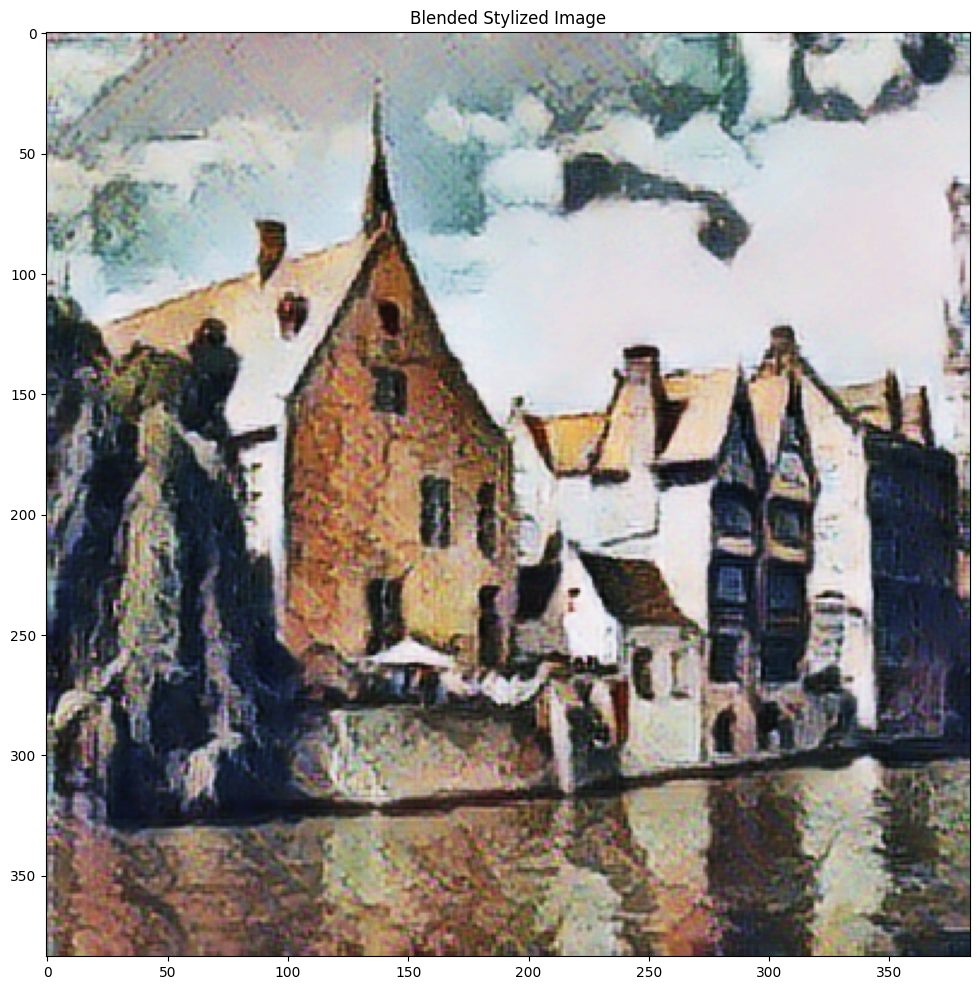
성능 벤치마크
성능 벤치마크 수치는 여기에 설명된 도구를 사용하여 생성됩니다.
| 모델명 | 모델 크기 | 기기 | NNAPI | CPU | GPU |
|---|---|---|---|---|---|
| 스타일 예측 모델(int8) | 2.8Mb | Pixel 3(Android 10) | 142ms | 14ms * | |
| Pixel 4(Android 10) | 5.2ms | 6.7ms * | |||
| iPhone XS(iOS 12.4.1) | 10.7ms ** | ||||
| 스타일 변환 모델(int8) | 0.2Mb | Pixel 3(Android 10) | 540ms * | ||
| Pixel 4(Android 10) | 405ms * | ||||
| iPhone XS(iOS 12.4.1) | 251ms ** | ||||
| 스타일 예측 모델(float16) | 4.7Mb | Pixel 3(Android 10) | 86ms | 28ms * | 9.1ms |
| Pixel 4(Android 10) | 32ms | 12ms * | 10ms | ||
| 스타일 전송 모델(float16) | 0.4Mb | Pixel 3(Android 10) | 1095ms | 545ms * | 42ms |
| Pixel 4(Android 10) | 603ms | 377ms * | 42ms |
** 4개의 스레드가 사용되었습니다.* *** 최상의 결과를 위해 iPhone에 2개의 스레드가 있습니다.*
