 Lihat di TensorFlow.org Lihat di TensorFlow.org |  Jalankan di Google Colab Jalankan di Google Colab |  Lihat sumber di GitHub Lihat sumber di GitHub |  Unduh buku catatan Unduh buku catatan |
Tutorial ini menunjukkan cara menghasilkan teks menggunakan RNN berbasis karakter. Anda akan bekerja dengan kumpulan data tulisan Shakespeare dari The Unreasonable Effectiveness of Recurrent Neural Networks karya Andrej Karpathy. Diberikan urutan karakter dari data ini ("Shakespear"), latih model untuk memprediksi karakter berikutnya dalam urutan ("e"). Urutan teks yang lebih panjang dapat dihasilkan dengan memanggil model berulang kali.
Tutorial ini mencakup kode runnable yang diimplementasikan menggunakan tf.keras dan eksekusi bersemangat . Berikut adalah contoh output ketika model dalam tutorial ini dilatih selama 30 epoch, dan dimulai dengan prompt "Q":
QUEENE: I had thought thou hadst a Roman; for the oracle, Thus by All bids the man against the word, Which are so weak of care, by old care done; Your children were in your holy love, And the precipitation through the bleeding throne. BISHOP OF ELY: Marry, and will, my lord, to weep in such a one were prettiest; Yet now I was adopted heir Of the world's lamentable day, To watch the next way with his father with his face? ESCALUS: The cause why then we are all resolved more sons. VOLUMNIA: O, no, no, no, no, no, no, no, no, no, no, no, no, no, no, no, no, no, no, no, no, it is no sin it should be dead, And love and pale as any will to that word. QUEEN ELIZABETH: But how long have I heard the soul for this world, And show his hands of life be proved to stand. PETRUCHIO: I say he look'd on, if I must be content To stay him from the fatal of our country's bliss. His lordship pluck'd from this sentence then for prey, And then let us twain, being the moon, were she such a case as fills m
Sementara beberapa kalimatnya gramatikal, sebagian besar tidak masuk akal. Model belum mempelajari arti kata-kata, tetapi pertimbangkan:
Modelnya berbasis karakter. Saat pelatihan dimulai, model tidak tahu bagaimana mengeja kata bahasa Inggris, atau kata-kata itu bahkan merupakan unit teks.
Struktur keluarannya menyerupai permainan—blok teks umumnya dimulai dengan nama pembicara, dalam semua huruf kapital mirip dengan kumpulan data.
Seperti yang ditunjukkan di bawah ini, model dilatih pada kumpulan teks kecil (masing-masing 100 karakter), dan masih mampu menghasilkan urutan teks yang lebih panjang dengan struktur yang koheren.
Mempersiapkan
Impor TensorFlow dan perpustakaan lainnya
import tensorflow as tf
import numpy as np
import os
import time
Unduh kumpulan data Shakespeare
Ubah baris berikut untuk menjalankan kode ini pada data Anda sendiri.
path_to_file = tf.keras.utils.get_file('shakespeare.txt', 'https://storage.googleapis.com/download.tensorflow.org/data/shakespeare.txt')
Downloading data from https://storage.googleapis.com/download.tensorflow.org/data/shakespeare.txt 1122304/1115394 [==============================] - 0s 0us/step 1130496/1115394 [==============================] - 0s 0us/step
Baca datanya
Pertama, lihat di teks:
# Read, then decode for py2 compat.
text = open(path_to_file, 'rb').read().decode(encoding='utf-8')
# length of text is the number of characters in it
print(f'Length of text: {len(text)} characters')
Length of text: 1115394 characters
# Take a look at the first 250 characters in text
print(text[:250])
First Citizen: Before we proceed any further, hear me speak. All: Speak, speak. First Citizen: You are all resolved rather to die than to famish? All: Resolved. resolved. First Citizen: First, you know Caius Marcius is chief enemy to the people.
# The unique characters in the file
vocab = sorted(set(text))
print(f'{len(vocab)} unique characters')
65 unique characters
Memproses teks
Membuat vektor teks
Sebelum pelatihan, Anda perlu mengubah string menjadi representasi numerik.
Lapisan tf.keras.layers.StringLookup dapat mengubah setiap karakter menjadi ID numerik. Itu hanya perlu teks untuk dipecah menjadi token terlebih dahulu.
example_texts = ['abcdefg', 'xyz']
chars = tf.strings.unicode_split(example_texts, input_encoding='UTF-8')
chars
<tf.RaggedTensor [[b'a', b'b', b'c', b'd', b'e', b'f', b'g'], [b'x', b'y', b'z']]>
Sekarang buat lapisan tf.keras.layers.StringLookup :
ids_from_chars = tf.keras.layers.StringLookup(
vocabulary=list(vocab), mask_token=None)
Ini mengkonversi dari token ke ID karakter:
ids = ids_from_chars(chars)
ids
<tf.RaggedTensor [[40, 41, 42, 43, 44, 45, 46], [63, 64, 65]]>
Karena tujuan dari tutorial ini adalah untuk menghasilkan teks, penting juga untuk membalikkan representasi ini dan memulihkan string yang dapat dibaca manusia darinya. Untuk ini, Anda dapat menggunakan tf.keras.layers.StringLookup(..., invert=True) .
chars_from_ids = tf.keras.layers.StringLookup(
vocabulary=ids_from_chars.get_vocabulary(), invert=True, mask_token=None)
Lapisan ini memulihkan karakter dari vektor ID, dan mengembalikannya sebagai karakter tf.RaggedTensor :
chars = chars_from_ids(ids)
chars
<tf.RaggedTensor [[b'a', b'b', b'c', b'd', b'e', b'f', b'g'], [b'x', b'y', b'z']]>
Anda dapat tf.strings.reduce_join untuk menggabungkan karakter kembali menjadi string.
tf.strings.reduce_join(chars, axis=-1).numpy()
array([b'abcdefg', b'xyz'], dtype=object)
def text_from_ids(ids):
return tf.strings.reduce_join(chars_from_ids(ids), axis=-1)
Tugas prediksi
Mengingat karakter, atau urutan karakter, apa karakter berikutnya yang paling mungkin? Ini adalah tugas yang Anda latih untuk dilakukan oleh model. Input ke model akan menjadi urutan karakter, dan Anda melatih model untuk memprediksi output—karakter berikut pada setiap langkah waktu.
Karena RNN mempertahankan status internal yang bergantung pada elemen yang terlihat sebelumnya, mengingat semua karakter yang dihitung hingga saat ini, apa karakter selanjutnya?
Buat contoh dan target pelatihan
Selanjutnya bagi teks menjadi contoh urutan. Setiap urutan input akan berisi karakter seq_length dari teks.
Untuk setiap urutan input, target yang sesuai berisi panjang teks yang sama, kecuali bergeser satu karakter ke kanan.
Jadi, pecahkan teks menjadi potongan seq_length+1 . Misalnya, katakan seq_length adalah 4 dan teks kita adalah "Halo". Urutan input akan menjadi "Neraka", dan urutan target "ello".
Untuk melakukannya, pertama-tama gunakan fungsi tf.data.Dataset.from_tensor_slices untuk mengubah vektor teks menjadi aliran indeks karakter.
all_ids = ids_from_chars(tf.strings.unicode_split(text, 'UTF-8'))
all_ids
<tf.Tensor: shape=(1115394,), dtype=int64, numpy=array([19, 48, 57, ..., 46, 9, 1])>
ids_dataset = tf.data.Dataset.from_tensor_slices(all_ids)
for ids in ids_dataset.take(10):
print(chars_from_ids(ids).numpy().decode('utf-8'))
F i r s t C i t i
seq_length = 100
examples_per_epoch = len(text)//(seq_length+1)
Metode batch memungkinkan Anda dengan mudah mengonversi karakter individual ini ke urutan ukuran yang diinginkan.
sequences = ids_dataset.batch(seq_length+1, drop_remainder=True)
for seq in sequences.take(1):
print(chars_from_ids(seq))
tf.Tensor( [b'F' b'i' b'r' b's' b't' b' ' b'C' b'i' b't' b'i' b'z' b'e' b'n' b':' b'\n' b'B' b'e' b'f' b'o' b'r' b'e' b' ' b'w' b'e' b' ' b'p' b'r' b'o' b'c' b'e' b'e' b'd' b' ' b'a' b'n' b'y' b' ' b'f' b'u' b'r' b't' b'h' b'e' b'r' b',' b' ' b'h' b'e' b'a' b'r' b' ' b'm' b'e' b' ' b's' b'p' b'e' b'a' b'k' b'.' b'\n' b'\n' b'A' b'l' b'l' b':' b'\n' b'S' b'p' b'e' b'a' b'k' b',' b' ' b's' b'p' b'e' b'a' b'k' b'.' b'\n' b'\n' b'F' b'i' b'r' b's' b't' b' ' b'C' b'i' b't' b'i' b'z' b'e' b'n' b':' b'\n' b'Y' b'o' b'u' b' '], shape=(101,), dtype=string) 2022-01-26 01:13:19.940550: W tensorflow/core/data/root_dataset.cc:200] Optimization loop failed: CANCELLED: Operation was cancelled
Lebih mudah untuk melihat apa yang dilakukannya jika Anda menggabungkan token kembali ke string:
for seq in sequences.take(5):
print(text_from_ids(seq).numpy())
b'First Citizen:\nBefore we proceed any further, hear me speak.\n\nAll:\nSpeak, speak.\n\nFirst Citizen:\nYou ' b'are all resolved rather to die than to famish?\n\nAll:\nResolved. resolved.\n\nFirst Citizen:\nFirst, you k' b"now Caius Marcius is chief enemy to the people.\n\nAll:\nWe know't, we know't.\n\nFirst Citizen:\nLet us ki" b"ll him, and we'll have corn at our own price.\nIs't a verdict?\n\nAll:\nNo more talking on't; let it be d" b'one: away, away!\n\nSecond Citizen:\nOne word, good citizens.\n\nFirst Citizen:\nWe are accounted poor citi'
Untuk pelatihan, Anda memerlukan kumpulan data (input, label) pasangan. Di mana input dan label adalah urutan. Pada setiap langkah waktu, inputnya adalah karakter saat ini dan labelnya adalah karakter berikutnya.
Berikut adalah fungsi yang mengambil urutan sebagai input, menggandakan, dan menggesernya untuk menyelaraskan input dan label untuk setiap langkah waktu:
def split_input_target(sequence):
input_text = sequence[:-1]
target_text = sequence[1:]
return input_text, target_text
split_input_target(list("Tensorflow"))
(['T', 'e', 'n', 's', 'o', 'r', 'f', 'l', 'o'], ['e', 'n', 's', 'o', 'r', 'f', 'l', 'o', 'w'])
dataset = sequences.map(split_input_target)
for input_example, target_example in dataset.take(1):
print("Input :", text_from_ids(input_example).numpy())
print("Target:", text_from_ids(target_example).numpy())
Input : b'First Citizen:\nBefore we proceed any further, hear me speak.\n\nAll:\nSpeak, speak.\n\nFirst Citizen:\nYou' Target: b'irst Citizen:\nBefore we proceed any further, hear me speak.\n\nAll:\nSpeak, speak.\n\nFirst Citizen:\nYou '
Buat batch pelatihan
Anda menggunakan tf.data untuk membagi teks menjadi urutan yang dapat diatur. Namun sebelum memasukkan data ini ke dalam model, Anda perlu mengacak data dan mengemasnya ke dalam kumpulan.
# Batch size
BATCH_SIZE = 64
# Buffer size to shuffle the dataset
# (TF data is designed to work with possibly infinite sequences,
# so it doesn't attempt to shuffle the entire sequence in memory. Instead,
# it maintains a buffer in which it shuffles elements).
BUFFER_SIZE = 10000
dataset = (
dataset
.shuffle(BUFFER_SIZE)
.batch(BATCH_SIZE, drop_remainder=True)
.prefetch(tf.data.experimental.AUTOTUNE))
dataset
<PrefetchDataset element_spec=(TensorSpec(shape=(64, 100), dtype=tf.int64, name=None), TensorSpec(shape=(64, 100), dtype=tf.int64, name=None))>
Bangun Modelnya
Bagian ini mendefinisikan model sebagai subkelas keras.Model (Untuk detailnya lihat Membuat Layer dan Model baru melalui subkelas ).
Model ini memiliki tiga lapisan:
-
tf.keras.layers.Embedding: Lapisan masukan. Tabel pencarian yang dapat dilatih yang akan memetakan setiap ID karakter ke vektor dengan dimensiembedding_dim; -
tf.keras.layers.GRU: Jenis RNN dengan ukuranunits=rnn_units(Anda juga dapat menggunakan lapisan LSTM di sini.) -
tf.keras.layers.Dense: Lapisan keluaran, dengan keluaranvocab_size. Ini menghasilkan satu logit untuk setiap karakter dalam kosakata. Ini adalah kemungkinan log masing-masing karakter menurut model.
# Length of the vocabulary in chars
vocab_size = len(vocab)
# The embedding dimension
embedding_dim = 256
# Number of RNN units
rnn_units = 1024
class MyModel(tf.keras.Model):
def __init__(self, vocab_size, embedding_dim, rnn_units):
super().__init__(self)
self.embedding = tf.keras.layers.Embedding(vocab_size, embedding_dim)
self.gru = tf.keras.layers.GRU(rnn_units,
return_sequences=True,
return_state=True)
self.dense = tf.keras.layers.Dense(vocab_size)
def call(self, inputs, states=None, return_state=False, training=False):
x = inputs
x = self.embedding(x, training=training)
if states is None:
states = self.gru.get_initial_state(x)
x, states = self.gru(x, initial_state=states, training=training)
x = self.dense(x, training=training)
if return_state:
return x, states
else:
return x
model = MyModel(
# Be sure the vocabulary size matches the `StringLookup` layers.
vocab_size=len(ids_from_chars.get_vocabulary()),
embedding_dim=embedding_dim,
rnn_units=rnn_units)
Untuk setiap karakter, model mencari penyematan, menjalankan GRU satu langkah dengan penyematan sebagai input, dan menerapkan lapisan padat untuk menghasilkan log yang memprediksi kemungkinan log karakter berikutnya:
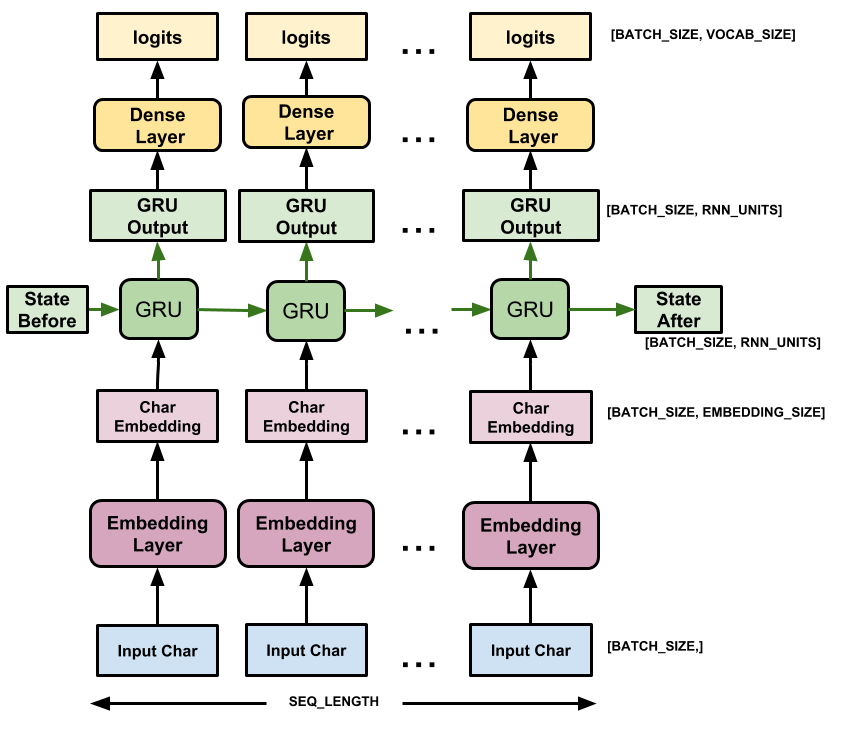
Coba modelnya
Sekarang jalankan model untuk melihat bahwa itu berperilaku seperti yang diharapkan.
Pertama periksa bentuk output:
for input_example_batch, target_example_batch in dataset.take(1):
example_batch_predictions = model(input_example_batch)
print(example_batch_predictions.shape, "# (batch_size, sequence_length, vocab_size)")
(64, 100, 66) # (batch_size, sequence_length, vocab_size)
Dalam contoh di atas, panjang urutan input adalah 100 tetapi model dapat dijalankan pada input dengan panjang berapa pun:
model.summary()
Model: "my_model"
_________________________________________________________________
Layer (type) Output Shape Param #
=================================================================
embedding (Embedding) multiple 16896
gru (GRU) multiple 3938304
dense (Dense) multiple 67650
=================================================================
Total params: 4,022,850
Trainable params: 4,022,850
Non-trainable params: 0
_________________________________________________________________
Untuk mendapatkan prediksi aktual dari model, Anda perlu mengambil sampel dari distribusi output, untuk mendapatkan indeks karakter aktual. Distribusi ini ditentukan oleh log di atas kosakata karakter.
Cobalah untuk contoh pertama dalam kumpulan:
sampled_indices = tf.random.categorical(example_batch_predictions[0], num_samples=1)
sampled_indices = tf.squeeze(sampled_indices, axis=-1).numpy()
Ini memberi kita, pada setiap langkah waktu, prediksi indeks karakter berikutnya:
sampled_indices
array([29, 23, 11, 14, 42, 27, 56, 29, 14, 6, 9, 65, 22, 15, 34, 64, 44,
41, 11, 51, 10, 44, 42, 56, 13, 50, 1, 33, 45, 23, 28, 43, 12, 62,
45, 60, 43, 62, 38, 19, 50, 35, 19, 14, 60, 56, 10, 64, 39, 56, 2,
51, 63, 42, 39, 64, 43, 20, 20, 17, 40, 15, 52, 46, 7, 25, 34, 43,
11, 11, 31, 34, 38, 44, 22, 49, 23, 4, 27, 0, 31, 39, 5, 9, 43,
58, 33, 30, 49, 6, 63, 5, 50, 4, 6, 14, 62, 3, 7, 35])
Dekode ini untuk melihat teks yang diprediksi oleh model yang tidak terlatih ini:
print("Input:\n", text_from_ids(input_example_batch[0]).numpy())
print()
print("Next Char Predictions:\n", text_from_ids(sampled_indices).numpy())
Input: b":\nWherein the king stands generally condemn'd.\n\nBAGOT:\nIf judgement lie in them, then so do we,\nBeca" Next Char Predictions: b"PJ:AcNqPA'.zIBUyeb:l3ecq?k\nTfJOd;wfudwYFkVFAuq3yZq lxcZydGGDaBmg,LUd::RUYeIjJ\\(N[UNK]RZ&.dsTQj'x&k\\)'Aw!,V"
Latih modelnya
Pada titik ini masalah dapat diperlakukan sebagai masalah klasifikasi standar. Mengingat status RNN sebelumnya, dan langkah waktu input ini, memprediksi kelas karakter berikutnya.
Lampirkan pengoptimal, dan fungsi kerugian
Fungsi kehilangan tf.keras.losses.sparse_categorical_crossentropy standar berfungsi dalam kasus ini karena diterapkan di seluruh dimensi terakhir prediksi.
Karena model Anda mengembalikan log, Anda perlu menyetel flag from_logits .
loss = tf.losses.SparseCategoricalCrossentropy(from_logits=True)
example_batch_mean_loss = loss(target_example_batch, example_batch_predictions)
print("Prediction shape: ", example_batch_predictions.shape, " # (batch_size, sequence_length, vocab_size)")
print("Mean loss: ", example_batch_mean_loss)
Prediction shape: (64, 100, 66) # (batch_size, sequence_length, vocab_size) Mean loss: tf.Tensor(4.1895466, shape=(), dtype=float32)
Model yang baru diinisialisasi tidak boleh terlalu yakin dengan dirinya sendiri, log keluaran semuanya harus memiliki besaran yang sama. Untuk mengonfirmasi hal ini, Anda dapat memeriksa bahwa eksponensial kerugian rata-rata kira-kira sama dengan ukuran kosakata. Kerugian yang jauh lebih tinggi berarti model yakin akan jawaban yang salah, dan diinisialisasi dengan buruk:
tf.exp(example_batch_mean_loss).numpy()
65.99286
Konfigurasikan prosedur pelatihan menggunakan metode tf.keras.Model.compile . Gunakan tf.keras.optimizers.Adam dengan argumen default dan fungsi loss.
model.compile(optimizer='adam', loss=loss)
Konfigurasikan pos pemeriksaan
Gunakan tf.keras.callbacks.ModelCheckpoint untuk memastikan bahwa pos pemeriksaan disimpan selama pelatihan:
# Directory where the checkpoints will be saved
checkpoint_dir = './training_checkpoints'
# Name of the checkpoint files
checkpoint_prefix = os.path.join(checkpoint_dir, "ckpt_{epoch}")
checkpoint_callback = tf.keras.callbacks.ModelCheckpoint(
filepath=checkpoint_prefix,
save_weights_only=True)
Jalankan pelatihannya
Agar waktu pelatihan tetap masuk akal, gunakan 10 epoch untuk melatih model. Di Colab, setel waktu proses ke GPU untuk pelatihan yang lebih cepat.
EPOCHS = 20
history = model.fit(dataset, epochs=EPOCHS, callbacks=[checkpoint_callback])
Epoch 1/20 172/172 [==============================] - 7s 25ms/step - loss: 2.7409 Epoch 2/20 172/172 [==============================] - 5s 24ms/step - loss: 2.0092 Epoch 3/20 172/172 [==============================] - 5s 24ms/step - loss: 1.7211 Epoch 4/20 172/172 [==============================] - 5s 24ms/step - loss: 1.5550 Epoch 5/20 172/172 [==============================] - 5s 24ms/step - loss: 1.4547 Epoch 6/20 172/172 [==============================] - 5s 24ms/step - loss: 1.3865 Epoch 7/20 172/172 [==============================] - 5s 24ms/step - loss: 1.3325 Epoch 8/20 172/172 [==============================] - 5s 24ms/step - loss: 1.2875 Epoch 9/20 172/172 [==============================] - 5s 24ms/step - loss: 1.2474 Epoch 10/20 172/172 [==============================] - 5s 24ms/step - loss: 1.2066 Epoch 11/20 172/172 [==============================] - 5s 24ms/step - loss: 1.1678 Epoch 12/20 172/172 [==============================] - 5s 24ms/step - loss: 1.1270 Epoch 13/20 172/172 [==============================] - 5s 24ms/step - loss: 1.0842 Epoch 14/20 172/172 [==============================] - 5s 24ms/step - loss: 1.0388 Epoch 15/20 172/172 [==============================] - 5s 24ms/step - loss: 0.9909 Epoch 16/20 172/172 [==============================] - 5s 24ms/step - loss: 0.9409 Epoch 17/20 172/172 [==============================] - 5s 24ms/step - loss: 0.8887 Epoch 18/20 172/172 [==============================] - 5s 24ms/step - loss: 0.8373 Epoch 19/20 172/172 [==============================] - 5s 24ms/step - loss: 0.7849 Epoch 20/20 172/172 [==============================] - 5s 24ms/step - loss: 0.7371
Hasilkan teks
Cara paling sederhana untuk menghasilkan teks dengan model ini adalah dengan menjalankannya dalam satu lingkaran, dan melacak status internal model saat Anda menjalankannya.
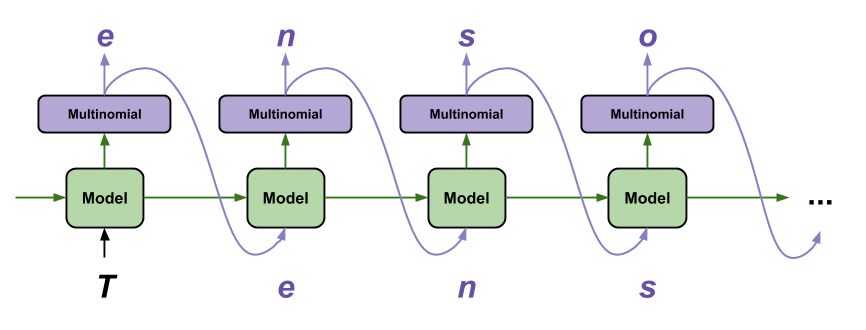
Setiap kali Anda memanggil model, Anda mengirimkan beberapa teks dan status internal. Model mengembalikan prediksi untuk karakter berikutnya dan status barunya. Berikan prediksi dan status kembali untuk melanjutkan pembuatan teks.
Berikut ini membuat prediksi satu langkah:
class OneStep(tf.keras.Model):
def __init__(self, model, chars_from_ids, ids_from_chars, temperature=1.0):
super().__init__()
self.temperature = temperature
self.model = model
self.chars_from_ids = chars_from_ids
self.ids_from_chars = ids_from_chars
# Create a mask to prevent "[UNK]" from being generated.
skip_ids = self.ids_from_chars(['[UNK]'])[:, None]
sparse_mask = tf.SparseTensor(
# Put a -inf at each bad index.
values=[-float('inf')]*len(skip_ids),
indices=skip_ids,
# Match the shape to the vocabulary
dense_shape=[len(ids_from_chars.get_vocabulary())])
self.prediction_mask = tf.sparse.to_dense(sparse_mask)
@tf.function
def generate_one_step(self, inputs, states=None):
# Convert strings to token IDs.
input_chars = tf.strings.unicode_split(inputs, 'UTF-8')
input_ids = self.ids_from_chars(input_chars).to_tensor()
# Run the model.
# predicted_logits.shape is [batch, char, next_char_logits]
predicted_logits, states = self.model(inputs=input_ids, states=states,
return_state=True)
# Only use the last prediction.
predicted_logits = predicted_logits[:, -1, :]
predicted_logits = predicted_logits/self.temperature
# Apply the prediction mask: prevent "[UNK]" from being generated.
predicted_logits = predicted_logits + self.prediction_mask
# Sample the output logits to generate token IDs.
predicted_ids = tf.random.categorical(predicted_logits, num_samples=1)
predicted_ids = tf.squeeze(predicted_ids, axis=-1)
# Convert from token ids to characters
predicted_chars = self.chars_from_ids(predicted_ids)
# Return the characters and model state.
return predicted_chars, states
one_step_model = OneStep(model, chars_from_ids, ids_from_chars)
Jalankan dalam satu lingkaran untuk menghasilkan beberapa teks. Melihat teks yang dihasilkan, Anda akan melihat model tahu kapan harus menggunakan huruf besar, membuat paragraf, dan meniru kosakata penulisan seperti Shakespeare. Dengan jumlah training epoch yang sedikit, belum belajar membentuk kalimat yang runtut.
start = time.time()
states = None
next_char = tf.constant(['ROMEO:'])
result = [next_char]
for n in range(1000):
next_char, states = one_step_model.generate_one_step(next_char, states=states)
result.append(next_char)
result = tf.strings.join(result)
end = time.time()
print(result[0].numpy().decode('utf-8'), '\n\n' + '_'*80)
print('\nRun time:', end - start)
ROMEO: This is not your comfort, when you see-- Huntsmit, we have already, let us she so hard, Matters there well. Thou camallo, this night, you should her. Gar of all the world to save my life, I'll do well for one boy, and fetch she pass The shadow with others' sole. First Huntsman: O rude blue, come,' to woe, and beat my beauty is ears. An, thither, be ruled betimes, be cruel wonder That hath but adainst my head. Nurse: Peter, your ancest-ticked faint. MIRANDA: More of Hereford, speak you: father, for our gentleman Who do I not? look, soars! CORIOLANUS: Why, sir, what was done to brine? I pray, how many mouth A brave defence speak to us: he has not out To hold my soldiers; like one another smiled Than a mad father's boots, you know, my lord, Where is he was better than you see, of the town, our kindred heart, that would sudden to the worse, An if I met, yet fetch him own. LUCENTIO: I may be relight. MENENIUS: Ay, with sixteen years, finders both, and as the most proportion's mooners ________________________________________________________________________________ Run time: 2.67258358001709
Hal termudah yang dapat Anda lakukan untuk meningkatkan hasil adalah dengan melatihnya lebih lama (coba EPOCHS = 30 ).
Anda juga dapat bereksperimen dengan string awal yang berbeda, coba tambahkan lapisan RNN lain untuk meningkatkan akurasi model, atau sesuaikan parameter suhu untuk menghasilkan prediksi yang lebih atau kurang acak.
Jika Anda ingin model menghasilkan teks lebih cepat , hal termudah yang dapat Anda lakukan adalah mengelompokkan pembuatan teks. Dalam contoh di bawah ini, model menghasilkan 5 output dalam waktu yang hampir sama dengan waktu yang dibutuhkan untuk menghasilkan 1 di atas.
start = time.time()
states = None
next_char = tf.constant(['ROMEO:', 'ROMEO:', 'ROMEO:', 'ROMEO:', 'ROMEO:'])
result = [next_char]
for n in range(1000):
next_char, states = one_step_model.generate_one_step(next_char, states=states)
result.append(next_char)
result = tf.strings.join(result)
end = time.time()
print(result, '\n\n' + '_'*80)
print('\nRun time:', end - start)
tf.Tensor( [b"ROMEO:\nThe execution forbear that I was a kiss\nA mother in their ownsation with out the rest;\nNor seal'd-me to tell thee joyful? what said Yor Marcius! woe\nThat banish'd unrever-elent I confess\nA husband.\n\nLADY ANNE:\nTo men of summon encest wond\nlike him, Anding your freth hate for vain\nMay hardly slakes meer's name, o' no voice,\nBegail that passing child that valour'd gown?\n\nWARWICK:\nOxford, how much that made the rock Tarpeian?\n\nLUCENTIO:\nImirougester: I am too your freeds.\n\nCAPULET:\nThen I will wash\nBecause the effect of the citizens,\nOur skifts are born. Know the most patards time and will\nwomen! compare of the coronation, I did\nif you find it won to him and I.\n\nROMEO:\nGood evil; get you gone, let me have married me but yet.\n\nWARWICK:\nWhy, thou hast said his hastings? King Henry's head,\nAnd doth our scene stubility in merit ot perils\nHere to revenge, I say, proud queen,\nUnless you hence, my sons of weary perfects;\nReshon'd the prisoner in blood of jocund\nIn every scoutness' gentle Rucuov" b"ROMEO: go. Take it on yon placking for me, if thou didst love so blunt,\nLest old Lucio, whom I defy years, fellow-hands,\nThis very approbation lives.\n\nLADY ANNE:\nThat's your yel; if it come.\n\nKATHARINA:\nI'll pray you, sit,\nPut not your boot of such as they were, at length\nWas grieved for grept Hanting, on my service, kill, kill, kissis;\nAnd yet I was an Edward in every but a\ngreat maker your flesh and gold, another fear,\nAnd this, before your brother's son,\nWith its strange: but he will set upon you.\n\nCORIOLANUS:\nAy, my lord.\n\nFRIAR LAURENCE:\nRomeo! O, ho! first let remembers to piece away.\nThis is the Tower.\n\nThird Citizen:\nBehold, the matter?\n\nDUKE VINCENTIO:\nYou are too blind so many; yet so I did will take Mercutio,\nI may be jogging whiles; he sees it.\n\nCLARENCE:\nMethought that evil weeps so Romeo?\nWho be so heavy? I think they speak,\nBefore she will be flight.\n\nAll:\nOl, is become of such hath call'd hims, study and dance.\nIf that my powerful sings\nshould be a beacheries. Edward as 'lon " b"ROMEO:\nThe son, peace! thy sacred lizer throne,\nRather my tongue upon't. I can, bethick your help!\nJust of a king, woe's stand and love.\n\nBRUTUS:\nI can better divish'd and not all under affect:\nO, be quickly, villain, to report this school,\nI had none seen the dust of Hortensio.\n\nBIANCA:\nGod's good, my lord, to help your rece,ter famina,\nAnd Juliet like my hold, Liest your best:\nTo-morrow that I keep in some villaging\nAnd make her beauty continued in pees.\nMethoughts to London with our bodies in bounting love,\nCompliment by ups my green as I do favours\nWith a precious wind with child by adly way in love\nUnder the world; and so it is the malmsey-butt in\nThe very new offing to your follies.\n\nJULIET:\nCome on, lay here in hazarring her to bring me. I less there\nEscaped for flight, we may do infringe him.\n\nKeeper:\nMy lord, I have no other bent.\nWhere be the ped-she king's great aid;\nIf you'll more entertainment from you betred,\nThe secrets me to keep him soft; to curse the war,\nThe care colour. W" b"ROMEO:\nGood vows. Thou dead to lurp!\nO God! I cannot make, you have desert\nThan my passes to women all hopes with him?\n\nSecond Musician:\nNo, my liege, in gistocking a cockle or a month o' the peoper.\n\nDUKE VINCENTIO:\nNow, hark! the day; and therefore stand at safe\nWill come, to accuse my dusy hath done, upon you\nBut your will make me out in high forget. If you're past me leave,\nIf not, Saint George I bid thee here,\nMy father, eyes; and I fear any think\nTo the purpose magiin: I find thou refuse\nAnd bethink me to the earth the dire part and day strike.\n\nKING EDWARD IV:\nWhat were you lose. Father, I fear\nIs true the liquid dress: but 'tis a wildly\nkindly, proud I am severe;\nThe time shall point your state as voices and chartels\nclow the king's, being rather tell me out.\n\nPOLIXENES:\nA ponder, cord, not title and heart-honour in host;\nAnd call ummised the injury\nAs many as your tert of honour, this steep\nTo your infinity, if thou owest to\nforsworn you word unbrain; for, brings an edg,\nPloceed pas" b"ROMEO:\nNumbering, and may not unking, methinks, Lord Hastings, let him left your\nresolution as I live in solemn-more,\nAs if this still and scars of ceremony,\nShowing, as in a month being rather child,\nLook on my banish'd hands;\nWho after many moticing Romans,\nThat quickly shook like soft and stone with me.\n\nQUEEN MARGARET:\nAnd limp her tender than thy embassist, fines,\nWith enns most kinding eee:\nOr else you do to help him there:\nIf thou behold, by his rapher,\nAnd 'genty men's sake. Awar!\n\nISABELLA:\nO, pardon me, indeed, didst not a friend for aid\nMyself to-night: thou hast proved corooling\nWhom his oath rides of steeded knaves. I am\ngentlemen, you have come to both groan and my love.\n\nLUCIO:\nBador,ly, madam, but ne'er cause the crown,\nAnd, if I live, my lord.\n\nKING LEWIS XI:\nWarwick, Plaunis; and seeing thou hast slain\nThe bastardy of England am alike.'\nThe royal rabot, to appoint their power,\nFor such a day for this for me; so it is\nmoney, and again with lightning breasts: taste\nThese dece"], shape=(5,), dtype=string) ________________________________________________________________________________ Run time: 2.5006580352783203
Ekspor generatornya
Model satu langkah ini dapat dengan mudah disimpan dan dipulihkan , memungkinkan Anda untuk menggunakannya di mana pun tf.saved_model diterima.
tf.saved_model.save(one_step_model, 'one_step')
one_step_reloaded = tf.saved_model.load('one_step')
WARNING:tensorflow:Skipping full serialization of Keras layer <__main__.OneStep object at 0x7fbb7c739510>, because it is not built. 2022-01-26 01:15:24.355813: W tensorflow/python/util/util.cc:368] Sets are not currently considered sequences, but this may change in the future, so consider avoiding using them. WARNING:absl:Found untraced functions such as gru_cell_layer_call_fn, gru_cell_layer_call_and_return_conditional_losses while saving (showing 2 of 2). These functions will not be directly callable after loading. INFO:tensorflow:Assets written to: one_step/assets INFO:tensorflow:Assets written to: one_step/assets
states = None
next_char = tf.constant(['ROMEO:'])
result = [next_char]
for n in range(100):
next_char, states = one_step_reloaded.generate_one_step(next_char, states=states)
result.append(next_char)
print(tf.strings.join(result)[0].numpy().decode("utf-8"))
ROMEO: Take man's, wife, mark me, and be advised. Fool, in the crown, unhappy is the easy throne, Enforced
Lanjutan: Pelatihan Khusus
Prosedur pelatihan di atas sederhana, tetapi tidak memberi Anda banyak kendali. Ini menggunakan pemaksaan guru yang mencegah prediksi buruk dimasukkan kembali ke model, sehingga model tidak pernah belajar untuk pulih dari kesalahan.
Jadi sekarang setelah Anda melihat cara menjalankan model secara manual, selanjutnya Anda akan mengimplementasikan loop pelatihan. Ini memberikan titik awal jika, misalnya, Anda ingin menerapkan pembelajaran kurikulum untuk membantu menstabilkan output loop terbuka model.
Bagian terpenting dari loop pelatihan khusus adalah fungsi langkah kereta.
Gunakan tf.GradientTape untuk melacak gradien. Anda dapat mempelajari lebih lanjut tentang pendekatan ini dengan membaca panduan eksekusi bersemangat .
Prosedur dasarnya adalah:
- Jalankan model dan hitung kerugian di bawah
tf.GradientTape. - Hitung pembaruan dan terapkan ke model menggunakan pengoptimal.
class CustomTraining(MyModel):
@tf.function
def train_step(self, inputs):
inputs, labels = inputs
with tf.GradientTape() as tape:
predictions = self(inputs, training=True)
loss = self.loss(labels, predictions)
grads = tape.gradient(loss, model.trainable_variables)
self.optimizer.apply_gradients(zip(grads, model.trainable_variables))
return {'loss': loss}
Implementasi metode train_step di atas mengikuti konvensi train_step Keras . Ini opsional, tetapi memungkinkan Anda untuk mengubah perilaku langkah kereta dan masih menggunakan metode Model.compile dan Model.fit yang keras.
model = CustomTraining(
vocab_size=len(ids_from_chars.get_vocabulary()),
embedding_dim=embedding_dim,
rnn_units=rnn_units)
model.compile(optimizer = tf.keras.optimizers.Adam(),
loss=tf.keras.losses.SparseCategoricalCrossentropy(from_logits=True))
model.fit(dataset, epochs=1)
172/172 [==============================] - 7s 24ms/step - loss: 2.6916 <keras.callbacks.History at 0x7fbb9c5ade90>
Atau jika Anda membutuhkan lebih banyak kontrol, Anda dapat menulis loop pelatihan kustom lengkap Anda sendiri:
EPOCHS = 10
mean = tf.metrics.Mean()
for epoch in range(EPOCHS):
start = time.time()
mean.reset_states()
for (batch_n, (inp, target)) in enumerate(dataset):
logs = model.train_step([inp, target])
mean.update_state(logs['loss'])
if batch_n % 50 == 0:
template = f"Epoch {epoch+1} Batch {batch_n} Loss {logs['loss']:.4f}"
print(template)
# saving (checkpoint) the model every 5 epochs
if (epoch + 1) % 5 == 0:
model.save_weights(checkpoint_prefix.format(epoch=epoch))
print()
print(f'Epoch {epoch+1} Loss: {mean.result().numpy():.4f}')
print(f'Time taken for 1 epoch {time.time() - start:.2f} sec')
print("_"*80)
model.save_weights(checkpoint_prefix.format(epoch=epoch))
Epoch 1 Batch 0 Loss 2.1412 Epoch 1 Batch 50 Loss 2.0362 Epoch 1 Batch 100 Loss 1.9721 Epoch 1 Batch 150 Loss 1.8361 Epoch 1 Loss: 1.9732 Time taken for 1 epoch 5.90 sec ________________________________________________________________________________ Epoch 2 Batch 0 Loss 1.8170 Epoch 2 Batch 50 Loss 1.6815 Epoch 2 Batch 100 Loss 1.6288 Epoch 2 Batch 150 Loss 1.6625 Epoch 2 Loss: 1.6989 Time taken for 1 epoch 5.19 sec ________________________________________________________________________________ Epoch 3 Batch 0 Loss 1.6405 Epoch 3 Batch 50 Loss 1.5635 Epoch 3 Batch 100 Loss 1.5912 Epoch 3 Batch 150 Loss 1.5241 Epoch 3 Loss: 1.5428 Time taken for 1 epoch 5.33 sec ________________________________________________________________________________ Epoch 4 Batch 0 Loss 1.4469 Epoch 4 Batch 50 Loss 1.4512 Epoch 4 Batch 100 Loss 1.4748 Epoch 4 Batch 150 Loss 1.4077 Epoch 4 Loss: 1.4462 Time taken for 1 epoch 5.30 sec ________________________________________________________________________________ Epoch 5 Batch 0 Loss 1.3798 Epoch 5 Batch 50 Loss 1.3727 Epoch 5 Batch 100 Loss 1.3793 Epoch 5 Batch 150 Loss 1.3883 Epoch 5 Loss: 1.3793 Time taken for 1 epoch 5.41 sec ________________________________________________________________________________ Epoch 6 Batch 0 Loss 1.3024 Epoch 6 Batch 50 Loss 1.3325 Epoch 6 Batch 100 Loss 1.3483 Epoch 6 Batch 150 Loss 1.3362 Epoch 6 Loss: 1.3283 Time taken for 1 epoch 5.34 sec ________________________________________________________________________________ Epoch 7 Batch 0 Loss 1.2669 Epoch 7 Batch 50 Loss 1.2864 Epoch 7 Batch 100 Loss 1.2498 Epoch 7 Batch 150 Loss 1.2482 Epoch 7 Loss: 1.2832 Time taken for 1 epoch 5.27 sec ________________________________________________________________________________ Epoch 8 Batch 0 Loss 1.2289 Epoch 8 Batch 50 Loss 1.2577 Epoch 8 Batch 100 Loss 1.2070 Epoch 8 Batch 150 Loss 1.2333 Epoch 8 Loss: 1.2436 Time taken for 1 epoch 5.18 sec ________________________________________________________________________________ Epoch 9 Batch 0 Loss 1.2138 Epoch 9 Batch 50 Loss 1.2410 Epoch 9 Batch 100 Loss 1.1898 Epoch 9 Batch 150 Loss 1.2157 Epoch 9 Loss: 1.2038 Time taken for 1 epoch 5.23 sec ________________________________________________________________________________ Epoch 10 Batch 0 Loss 1.1200 Epoch 10 Batch 50 Loss 1.1545 Epoch 10 Batch 100 Loss 1.1688 Epoch 10 Batch 150 Loss 1.1748 Epoch 10 Loss: 1.1642 Time taken for 1 epoch 5.53 sec ________________________________________________________________________________
