Telif Hakkı 2021 TF-Agents Yazarları.
 TensorFlow.org'da görüntüleyin TensorFlow.org'da görüntüleyin |  Google Colab'da çalıştırın Google Colab'da çalıştırın |  Kaynağı GitHub'da görüntüleyin Kaynağı GitHub'da görüntüleyin |  Not defterini indir Not defterini indir |
Tanıtım
Bu örnek, Şekil nasıl yetiştirmek Kategorik DQN (C51) , TF-Ajanlar kütüphanesi kullanılarak Cartpole çevreye madde.
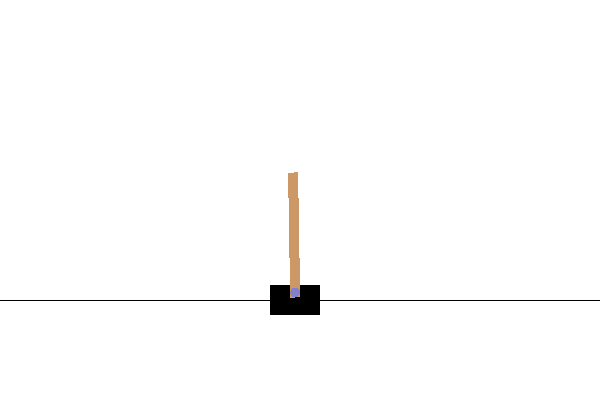
Emin bir göz atın olun DQN öğretici bir önkoşul olarak. Bu öğretici, DQN öğreticisine aşinalık kazanacaktır; esas olarak DQN ve C51 arasındaki farklara odaklanacaktır.
Kurmak
Henüz tf-agent'ları yüklemediyseniz, şunu çalıştırın:
sudo apt-get updatesudo apt-get install -y xvfb ffmpeg freeglut3-devpip install 'imageio==2.4.0'pip install pyvirtualdisplaypip install tf-agentspip install pyglet
from __future__ import absolute_import
from __future__ import division
from __future__ import print_function
import base64
import imageio
import IPython
import matplotlib
import matplotlib.pyplot as plt
import PIL.Image
import pyvirtualdisplay
import tensorflow as tf
from tf_agents.agents.categorical_dqn import categorical_dqn_agent
from tf_agents.drivers import dynamic_step_driver
from tf_agents.environments import suite_gym
from tf_agents.environments import tf_py_environment
from tf_agents.eval import metric_utils
from tf_agents.metrics import tf_metrics
from tf_agents.networks import categorical_q_network
from tf_agents.policies import random_tf_policy
from tf_agents.replay_buffers import tf_uniform_replay_buffer
from tf_agents.trajectories import trajectory
from tf_agents.utils import common
# Set up a virtual display for rendering OpenAI gym environments.
display = pyvirtualdisplay.Display(visible=0, size=(1400, 900)).start()
hiperparametreler
env_name = "CartPole-v1" # @param {type:"string"}
num_iterations = 15000 # @param {type:"integer"}
initial_collect_steps = 1000 # @param {type:"integer"}
collect_steps_per_iteration = 1 # @param {type:"integer"}
replay_buffer_capacity = 100000 # @param {type:"integer"}
fc_layer_params = (100,)
batch_size = 64 # @param {type:"integer"}
learning_rate = 1e-3 # @param {type:"number"}
gamma = 0.99
log_interval = 200 # @param {type:"integer"}
num_atoms = 51 # @param {type:"integer"}
min_q_value = -20 # @param {type:"integer"}
max_q_value = 20 # @param {type:"integer"}
n_step_update = 2 # @param {type:"integer"}
num_eval_episodes = 10 # @param {type:"integer"}
eval_interval = 1000 # @param {type:"integer"}
Çevre
Biri eğitim, diğeri değerlendirme için olmak üzere ortamı daha önce olduğu gibi yükleyin. Burada, 200 yerine 500'lük daha büyük bir maksimum ödüle sahip olan CartPole-v1'i (DQN eğitiminde CartPole-v0'a karşı) kullanıyoruz.
train_py_env = suite_gym.load(env_name)
eval_py_env = suite_gym.load(env_name)
train_env = tf_py_environment.TFPyEnvironment(train_py_env)
eval_env = tf_py_environment.TFPyEnvironment(eval_py_env)
Ajan
C51, DQN'ye dayalı bir Q-öğrenme algoritmasıdır. DQN gibi, ayrı bir eylem alanı olan herhangi bir ortamda kullanılabilir.
C51 ve DQN arasındaki temel fark, her durum-eylem çifti için Q değerini basitçe tahmin etmek yerine, C51'in Q değerinin olasılık dağılımı için bir histogram modeli tahmin etmesidir:

Algoritma, yalnızca beklenen değerden ziyade dağılımı öğrenerek, eğitim sırasında daha kararlı kalabilir ve bu da nihai performansın iyileştirilmesine yol açar. Bu özellikle, tek bir ortalamanın doğru bir resim sağlamadığı iki modlu veya hatta çok modlu değer dağılımları olan durumlarda geçerlidir.
Değerler yerine olasılık dağılımları üzerinde eğitim almak için C51'in kayıp fonksiyonunu hesaplamak için bazı karmaşık dağılım hesaplamaları yapması gerekir. Ama merak etmeyin, tüm bunlar sizin için TF-Agents'ta hallediliyor!
Bir C51 Ajan oluşturmak için öncelikle bir oluşturmanız gerekir CategoricalQNetwork . API CategoricalQNetwork ile aynı olan QNetwork , bir argüman olduğunu hariç num_atoms . Bu, olasılık dağılımı tahminlerimizdeki destek noktalarının sayısını temsil eder. (Yukarıdaki görüntü, her biri dikey bir mavi çubukla temsil edilen 10 destek noktası içermektedir.) Adından da anlaşılacağı gibi, varsayılan atom sayısı 51'dir.
categorical_q_net = categorical_q_network.CategoricalQNetwork(
train_env.observation_spec(),
train_env.action_spec(),
num_atoms=num_atoms,
fc_layer_params=fc_layer_params)
Biz de bir ihtiyaç optimizer önce oluşturduğumuz ağını eğitmek için ve train_step_counter ağ güncellendi kaç kez takip etmek için değişken.
Vanilya itibaren bir diğer önemli fark, Not DqnAgent şimdi belirtmek gerekir ki min_q_value ve max_q_value bağımsız değişkenleri olarak. Bunlar, desteğin en uç değerlerini belirtir (başka bir deyişle, her iki taraftaki 51 atomun en uç noktası). Bunları kendi ortamınız için uygun şekilde seçtiğinizden emin olun. Burada -20 ve 20 kullanıyoruz.
optimizer = tf.compat.v1.train.AdamOptimizer(learning_rate=learning_rate)
train_step_counter = tf.Variable(0)
agent = categorical_dqn_agent.CategoricalDqnAgent(
train_env.time_step_spec(),
train_env.action_spec(),
categorical_q_network=categorical_q_net,
optimizer=optimizer,
min_q_value=min_q_value,
max_q_value=max_q_value,
n_step_update=n_step_update,
td_errors_loss_fn=common.element_wise_squared_loss,
gamma=gamma,
train_step_counter=train_step_counter)
agent.initialize()
Nota son bir nokta ile de kullanım n-adım güncellemeleri için bir bağımsız değişken ilave olmasıdır \(n\) tek adım S-öğrenme (In = 2.\(n\) , sadece Q-değeri arasındaki hatayı hesaplamak = 1) mevcut zaman adımında ve tek adımlı dönüşü kullanarak bir sonraki zaman adımında (Belman optimallik denklemine göre). Tek adımlı dönüş şu şekilde tanımlanır:
\(G_t = R_{t + 1} + \gamma V(s_{t + 1})\)
tanımladığımızı burada \(V(s) = \max_a{Q(s, a)}\).
N-adım güncellemeler standart tek aşamalı dönüş fonksiyonu genişletilmesini içeren \(n\) kez:
\(G_t^n = R_{t + 1} + \gamma R_{t + 2} + \gamma^2 R_{t + 3} + \dots + \gamma^n V(s_{t + n})\)
N-adım güncellemeler gelecekte daha da gelen bootstrap ajan sağlamak ve sağ değeriyle \(n\), bu genellikle potansiyel müşteriler daha hızlı öğrenme.
C51 ve n-adım güncellemeleri genellikle çekirdeğini oluşturmak üzere öncelikli tekrar gösterin birleştirilir rağmen Gökkuşağı ajan , biz öncelikli tekrarını uygulamaktan ölçülebilir bir iyileşme gördük. Ayrıca, C51 aracımızı tek başına n adımlı güncellemelerle birleştirirken, aracımızın test ettiğimiz Atari ortamları örneğinde diğer Rainbow ajanları kadar iyi performans gösterdiğini görüyoruz.
Metrikler ve Değerlendirme
Bir politikayı değerlendirmek için kullanılan en yaygın ölçüm ortalama getiridir. Geri dönüş, bir bölümde bir ortamda bir ilke çalıştırırken elde edilen ödüllerin toplamıdır ve genellikle bunun ortalamasını birkaç bölüm üzerinden alırız. Ortalama getiri metriğini aşağıdaki gibi hesaplayabiliriz.
def compute_avg_return(environment, policy, num_episodes=10):
total_return = 0.0
for _ in range(num_episodes):
time_step = environment.reset()
episode_return = 0.0
while not time_step.is_last():
action_step = policy.action(time_step)
time_step = environment.step(action_step.action)
episode_return += time_step.reward
total_return += episode_return
avg_return = total_return / num_episodes
return avg_return.numpy()[0]
random_policy = random_tf_policy.RandomTFPolicy(train_env.time_step_spec(),
train_env.action_spec())
compute_avg_return(eval_env, random_policy, num_eval_episodes)
# Please also see the metrics module for standard implementations of different
# metrics.
20.0
Veri toplama
DQN eğitiminde olduğu gibi, yeniden oynatma arabelleğini ve rastgele ilkeyle ilk veri toplamayı ayarlayın.
replay_buffer = tf_uniform_replay_buffer.TFUniformReplayBuffer(
data_spec=agent.collect_data_spec,
batch_size=train_env.batch_size,
max_length=replay_buffer_capacity)
def collect_step(environment, policy):
time_step = environment.current_time_step()
action_step = policy.action(time_step)
next_time_step = environment.step(action_step.action)
traj = trajectory.from_transition(time_step, action_step, next_time_step)
# Add trajectory to the replay buffer
replay_buffer.add_batch(traj)
for _ in range(initial_collect_steps):
collect_step(train_env, random_policy)
# This loop is so common in RL, that we provide standard implementations of
# these. For more details see the drivers module.
# Dataset generates trajectories with shape [BxTx...] where
# T = n_step_update + 1.
dataset = replay_buffer.as_dataset(
num_parallel_calls=3, sample_batch_size=batch_size,
num_steps=n_step_update + 1).prefetch(3)
iterator = iter(dataset)
WARNING:tensorflow:From /tmpfs/src/tf_docs_env/lib/python3.7/site-packages/tensorflow/python/data/experimental/ops/counter.py:66: scan (from tensorflow.python.data.experimental.ops.scan_ops) is deprecated and will be removed in a future version. Instructions for updating: Use `tf.data.Dataset.scan(...) instead WARNING:tensorflow:From /tmpfs/src/tf_docs_env/lib/python3.7/site-packages/tensorflow/python/autograph/impl/api.py:382: ReplayBuffer.get_next (from tf_agents.replay_buffers.replay_buffer) is deprecated and will be removed in a future version. Instructions for updating: Use `as_dataset(..., single_deterministic_pass=False) instead.
Temsilciyi eğitmek
Eğitim döngüsü, hem ortamdan veri toplamayı hem de aracının ağlarını optimize etmeyi içerir. Yol boyunca, nasıl yaptığımızı görmek için ara sıra temsilcinin politikasını değerlendireceğiz.
Aşağıdakilerin çalışması ~7 dakika sürecektir.
try:
%%time
except:
pass
# (Optional) Optimize by wrapping some of the code in a graph using TF function.
agent.train = common.function(agent.train)
# Reset the train step
agent.train_step_counter.assign(0)
# Evaluate the agent's policy once before training.
avg_return = compute_avg_return(eval_env, agent.policy, num_eval_episodes)
returns = [avg_return]
for _ in range(num_iterations):
# Collect a few steps using collect_policy and save to the replay buffer.
for _ in range(collect_steps_per_iteration):
collect_step(train_env, agent.collect_policy)
# Sample a batch of data from the buffer and update the agent's network.
experience, unused_info = next(iterator)
train_loss = agent.train(experience)
step = agent.train_step_counter.numpy()
if step % log_interval == 0:
print('step = {0}: loss = {1}'.format(step, train_loss.loss))
if step % eval_interval == 0:
avg_return = compute_avg_return(eval_env, agent.policy, num_eval_episodes)
print('step = {0}: Average Return = {1:.2f}'.format(step, avg_return))
returns.append(avg_return)
WARNING:tensorflow:From /tmpfs/src/tf_docs_env/lib/python3.7/site-packages/tensorflow/python/util/dispatch.py:206: calling foldr_v2 (from tensorflow.python.ops.functional_ops) with back_prop=False is deprecated and will be removed in a future version. Instructions for updating: back_prop=False is deprecated. Consider using tf.stop_gradient instead. Instead of: results = tf.foldr(fn, elems, back_prop=False) Use: results = tf.nest.map_structure(tf.stop_gradient, tf.foldr(fn, elems)) step = 200: loss = 3.199000597000122 step = 400: loss = 2.083357810974121 step = 600: loss = 1.9901162385940552 step = 800: loss = 1.9055049419403076 step = 1000: loss = 1.7382612228393555 step = 1000: Average Return = 34.40 step = 1200: loss = 1.3624987602233887 step = 1400: loss = 1.548039197921753 step = 1600: loss = 1.4193217754364014 step = 1800: loss = 1.3339967727661133 step = 2000: loss = 1.1471226215362549 step = 2000: Average Return = 91.10 step = 2200: loss = 1.360352873802185 step = 2400: loss = 1.4253160953521729 step = 2600: loss = 0.9550995826721191 step = 2800: loss = 0.9822611808776855 step = 3000: loss = 1.0512573719024658 step = 3000: Average Return = 102.60 step = 3200: loss = 1.131516456604004 step = 3400: loss = 1.0834283828735352 step = 3600: loss = 0.8771724104881287 step = 3800: loss = 0.7854692935943604 step = 4000: loss = 0.7451740503311157 step = 4000: Average Return = 179.10 step = 4200: loss = 0.6963338851928711 step = 4400: loss = 0.8579068183898926 step = 4600: loss = 0.735978364944458 step = 4800: loss = 0.5723521709442139 step = 5000: loss = 0.6422518491744995 step = 5000: Average Return = 138.00 step = 5200: loss = 0.5242955684661865 step = 5400: loss = 0.869032621383667 step = 5600: loss = 0.7798122763633728 step = 5800: loss = 0.745892345905304 step = 6000: loss = 0.7540864944458008 step = 6000: Average Return = 155.80 step = 6200: loss = 0.6851651668548584 step = 6400: loss = 0.7417727112770081 step = 6600: loss = 0.7385923862457275 step = 6800: loss = 0.8823254108428955 step = 7000: loss = 0.6216408014297485 step = 7000: Average Return = 146.90 step = 7200: loss = 0.3905255198478699 step = 7400: loss = 0.5030156373977661 step = 7600: loss = 0.6326021552085876 step = 7800: loss = 0.6071780920028687 step = 8000: loss = 0.49069637060165405 step = 8000: Average Return = 332.70 step = 8200: loss = 0.7194125056266785 step = 8400: loss = 0.7707428932189941 step = 8600: loss = 0.42258384823799133 step = 8800: loss = 0.5215793251991272 step = 9000: loss = 0.6949542164802551 step = 9000: Average Return = 174.10 step = 9200: loss = 0.7312793731689453 step = 9400: loss = 0.5663323402404785 step = 9600: loss = 0.8518731594085693 step = 9800: loss = 0.5256152153015137 step = 10000: loss = 0.578148603439331 step = 10000: Average Return = 147.40 step = 10200: loss = 0.46965712308883667 step = 10400: loss = 0.5685954093933105 step = 10600: loss = 0.5819060802459717 step = 10800: loss = 0.792033851146698 step = 11000: loss = 0.5804982781410217 step = 11000: Average Return = 186.80 step = 11200: loss = 0.4973406195640564 step = 11400: loss = 0.33229681849479675 step = 11600: loss = 0.5267124176025391 step = 11800: loss = 0.585414469242096 step = 12000: loss = 0.6697092652320862 step = 12000: Average Return = 135.30 step = 12200: loss = 0.30732017755508423 step = 12400: loss = 0.490392804145813 step = 12600: loss = 0.28014713525772095 step = 12800: loss = 0.456543892621994 step = 13000: loss = 0.48237597942352295 step = 13000: Average Return = 182.70 step = 13200: loss = 0.5447070598602295 step = 13400: loss = 0.4602382481098175 step = 13600: loss = 0.5659506320953369 step = 13800: loss = 0.47906267642974854 step = 14000: loss = 0.4060840904712677 step = 14000: Average Return = 153.00 step = 14200: loss = 0.6457054018974304 step = 14400: loss = 0.4795544147491455 step = 14600: loss = 0.16895757615566254 step = 14800: loss = 0.5005109906196594 step = 15000: loss = 0.5339224338531494 step = 15000: Average Return = 165.10
görselleştirme
araziler
Temsilcimizin performansını görmek için geri dönüş ve küresel adımların grafiğini çizebiliriz. In Cartpole-v1 , çevre her zaman adımı için kutup kalır +1 bir ödül yukarı verir ve adımların sayısı en fazla 500 olduğundan, mümkün olan maksimum getiri de 500 olduğunu.
steps = range(0, num_iterations + 1, eval_interval)
plt.plot(steps, returns)
plt.ylabel('Average Return')
plt.xlabel('Step')
plt.ylim(top=550)
(19.485000991821288, 550.0)

Videolar
Her adımda ortamı işleyerek bir aracının performansını görselleştirmek yararlıdır. Bunu yapmadan önce, videoları bu ortak çalışmaya gömmek için bir fonksiyon oluşturalım.
def embed_mp4(filename):
"""Embeds an mp4 file in the notebook."""
video = open(filename,'rb').read()
b64 = base64.b64encode(video)
tag = '''
<video width="640" height="480" controls>
<source src="data:video/mp4;base64,{0}" type="video/mp4">
Your browser does not support the video tag.
</video>'''.format(b64.decode())
return IPython.display.HTML(tag)
Aşağıdaki kod, aracının birkaç bölüm için politikasını görselleştirir:
num_episodes = 3
video_filename = 'imageio.mp4'
with imageio.get_writer(video_filename, fps=60) as video:
for _ in range(num_episodes):
time_step = eval_env.reset()
video.append_data(eval_py_env.render())
while not time_step.is_last():
action_step = agent.policy.action(time_step)
time_step = eval_env.step(action_step.action)
video.append_data(eval_py_env.render())
embed_mp4(video_filename)
WARNING:root:IMAGEIO FFMPEG_WRITER WARNING: input image is not divisible by macro_block_size=16, resizing from (400, 600) to (400, 608) to ensure video compatibility with most codecs and players. To prevent resizing, make your input image divisible by the macro_block_size or set the macro_block_size to None (risking incompatibility). You may also see a FFMPEG warning concerning speedloss due to data not being aligned. [swscaler @ 0x5646eec183c0] Warning: data is not aligned! This can lead to a speed loss
C51, CartPole-v1'de DQN'den biraz daha iyi olma eğilimindedir, ancak iki ajan arasındaki fark, giderek daha karmaşık ortamlarda daha önemli hale gelir. Örneğin, tam Atari 2600 kıyaslama testinde C51, rastgele bir ajana göre normalleştirmeden sonra DQN'ye göre %126'lık bir ortalama puan artışı gösterir. n adımlı güncellemeler dahil edilerek ek iyileştirmeler elde edilebilir.
C51 algoritması daha derin bir dalış için bkz Takviye Öğrenme (2017) A Dağılımsal Perspektif .
