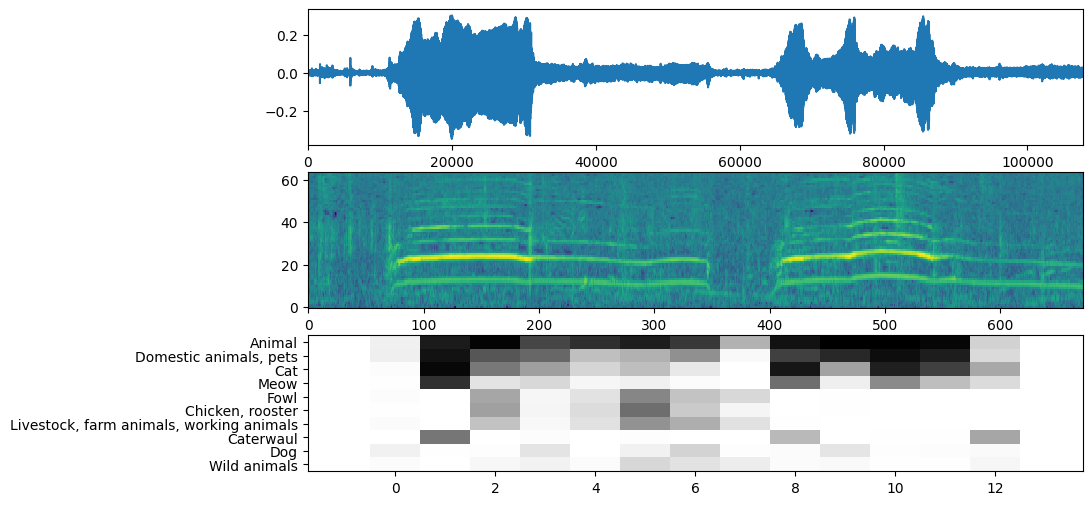在 TensorFlow.org 上查看 在 TensorFlow.org 上查看 |
 在 Google Colab 中运行 在 Google Colab 中运行 |
 在 GitHub 上查看源代码 在 GitHub 上查看源代码 |
 下载笔记本 下载笔记本 |
 查看 TF Hub 模型 查看 TF Hub 模型 |
YAMNet 是一个深度网络,可以从训练它的 AudioSet-YouTube 语料库中预测 521 个音频事件类。它采用 Mobilenet_v1 深度可分离卷积架构。
import tensorflow as tf
import tensorflow_hub as hub
import numpy as np
import csv
import matplotlib.pyplot as plt
from IPython.display import Audio
from scipy.io import wavfile
2022-12-14 22:56:48.327474: W tensorflow/compiler/xla/stream_executor/platform/default/dso_loader.cc:64] Could not load dynamic library 'libnvinfer.so.7'; dlerror: libnvinfer.so.7: cannot open shared object file: No such file or directory 2022-12-14 22:56:48.327582: W tensorflow/compiler/xla/stream_executor/platform/default/dso_loader.cc:64] Could not load dynamic library 'libnvinfer_plugin.so.7'; dlerror: libnvinfer_plugin.so.7: cannot open shared object file: No such file or directory 2022-12-14 22:56:48.327593: W tensorflow/compiler/tf2tensorrt/utils/py_utils.cc:38] TF-TRT Warning: Cannot dlopen some TensorRT libraries. If you would like to use Nvidia GPU with TensorRT, please make sure the missing libraries mentioned above are installed properly.
从 TensorFlow Hub 加载模型。
注:要阅读文档,只需点击模型的网址
# Load the model.
model = hub.load('https://tfhub.dev/google/yamnet/1')
标签文件将从模型素材资源中加载,并位于 model.class_map_path() 中。您需要将其加载到 class_names 变量上。
# Find the name of the class with the top score when mean-aggregated across frames.
def class_names_from_csv(class_map_csv_text):
"""Returns list of class names corresponding to score vector."""
class_names = []
with tf.io.gfile.GFile(class_map_csv_text) as csvfile:
reader = csv.DictReader(csvfile)
for row in reader:
class_names.append(row['display_name'])
return class_names
class_map_path = model.class_map_path().numpy()
class_names = class_names_from_csv(class_map_path)
添加一种方法来验证和转换加载的音频是否使用了正确的 sample_rate (16K),采样率不正确会影响模型的结果。
def ensure_sample_rate(original_sample_rate, waveform,
desired_sample_rate=16000):
"""Resample waveform if required."""
if original_sample_rate != desired_sample_rate:
desired_length = int(round(float(len(waveform)) /
original_sample_rate * desired_sample_rate))
waveform = scipy.signal.resample(waveform, desired_length)
return desired_sample_rate, waveform
下载并准备声音文件
在这里,您将下载一个 wav 文件并聆听。如果您已有文件,则只需将其上传到 Colab 并改用它。
注:预期的音频文件应为 16kHz 采样率的单声道 wav 文件。
curl -O https://storage.googleapis.com/audioset/speech_whistling2.wav
% Total % Received % Xferd Average Speed Time Time Time Current
Dload Upload Total Spent Left Speed
100 153k 100 153k 0 0 11.5M 0 --:--:-- --:--:-- --:--:-- 12.5M
curl -O https://storage.googleapis.com/audioset/miaow_16k.wav
% Total % Received % Xferd Average Speed Time Time Time Current
Dload Upload Total Spent Left Speed
100 210k 100 210k 0 0 14.6M 0 --:--:-- --:--:-- --:--:-- 14.6M
# wav_file_name = 'speech_whistling2.wav'
wav_file_name = 'miaow_16k.wav'
sample_rate, wav_data = wavfile.read(wav_file_name, 'rb')
sample_rate, wav_data = ensure_sample_rate(sample_rate, wav_data)
# Show some basic information about the audio.
duration = len(wav_data)/sample_rate
print(f'Sample rate: {sample_rate} Hz')
print(f'Total duration: {duration:.2f}s')
print(f'Size of the input: {len(wav_data)}')
# Listening to the wav file.
Audio(wav_data, rate=sample_rate)
Sample rate: 16000 Hz Total duration: 6.73s Size of the input: 107698 /tmpfs/tmp/ipykernel_123518/2211628228.py:3: WavFileWarning: Chunk (non-data) not understood, skipping it. sample_rate, wav_data = wavfile.read(wav_file_name, 'rb')
需要将 wav_data 归一化为 [-1.0, 1.0] 中的值(如模型文档中所述)。
waveform = wav_data / tf.int16.max
执行模型
现在是简单的部分:使用已经准备好的数据,只需调用模型并获取得分、嵌入向量和声谱图。
得分是您将使用的主要结果。以后将使用声谱图进行一些可视化。
# Run the model, check the output.
scores, embeddings, spectrogram = model(waveform)
scores_np = scores.numpy()
spectrogram_np = spectrogram.numpy()
infered_class = class_names[scores_np.mean(axis=0).argmax()]
print(f'The main sound is: {infered_class}')
The main sound is: Animal
可视化
YAMNet 还会返回一些可用于可视化的附加信息。我们看一下波形、声谱图和推断的热门类。
plt.figure(figsize=(10, 6))
# Plot the waveform.
plt.subplot(3, 1, 1)
plt.plot(waveform)
plt.xlim([0, len(waveform)])
# Plot the log-mel spectrogram (returned by the model).
plt.subplot(3, 1, 2)
plt.imshow(spectrogram_np.T, aspect='auto', interpolation='nearest', origin='lower')
# Plot and label the model output scores for the top-scoring classes.
mean_scores = np.mean(scores, axis=0)
top_n = 10
top_class_indices = np.argsort(mean_scores)[::-1][:top_n]
plt.subplot(3, 1, 3)
plt.imshow(scores_np[:, top_class_indices].T, aspect='auto', interpolation='nearest', cmap='gray_r')
# patch_padding = (PATCH_WINDOW_SECONDS / 2) / PATCH_HOP_SECONDS
# values from the model documentation
patch_padding = (0.025 / 2) / 0.01
plt.xlim([-patch_padding-0.5, scores.shape[0] + patch_padding-0.5])
# Label the top_N classes.
yticks = range(0, top_n, 1)
plt.yticks(yticks, [class_names[top_class_indices[x]] for x in yticks])
_ = plt.ylim(-0.5 + np.array([top_n, 0]))