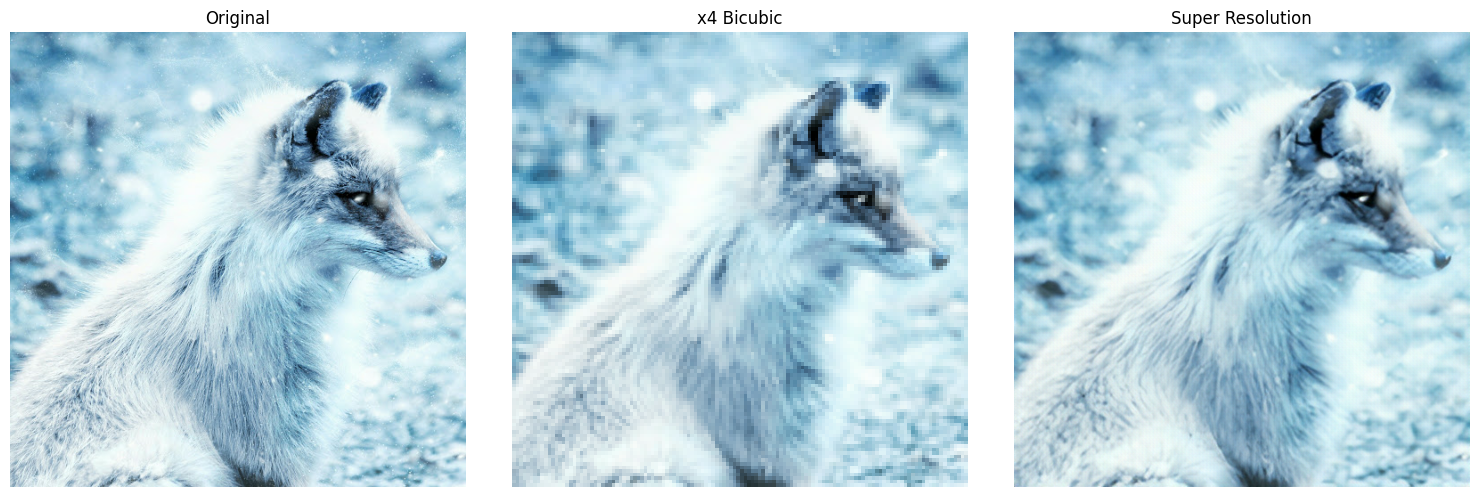TensorFlow.org पर देखें TensorFlow.org पर देखें |  Google Colab में चलाएं Google Colab में चलाएं |  गिटहब पर देखें गिटहब पर देखें |  नोटबुक डाउनलोड करें नोटबुक डाउनलोड करें |  टीएफ हब मॉडल देखें टीएफ हब मॉडल देखें |
यह colab बढ़ी सुपर संकल्प उत्पादक विरोधात्मक नेटवर्क (XINTAO वांग et.al. द्वारा) [के लिए TensorFlow हब मॉड्यूल के उपयोग को दर्शाता है कागज ] [ कोड ]
छवि बढ़ाने के लिए। (वरीयत: बाइक्यूबिक रूप से डाउनसैंपल की गई छवियां)।
128 x 128 आकार के छवि पैच पर DIV2K डेटासेट (बाइसिकल डाउनसैंपल छवियों पर) पर प्रशिक्षित मॉडल।
पर्यावरण तैयार करना
import os
import time
from PIL import Image
import numpy as np
import tensorflow as tf
import tensorflow_hub as hub
import matplotlib.pyplot as plt
os.environ["TFHUB_DOWNLOAD_PROGRESS"] = "True"
wget "https://user-images.githubusercontent.com/12981474/40157448-eff91f06-5953-11e8-9a37-f6b5693fa03f.png" -O original.png
--2021-11-05 12:46:51-- https://user-images.githubusercontent.com/12981474/40157448-eff91f06-5953-11e8-9a37-f6b5693fa03f.png Resolving user-images.githubusercontent.com (user-images.githubusercontent.com)... 185.199.109.133, 185.199.108.133, 185.199.111.133, ... Connecting to user-images.githubusercontent.com (user-images.githubusercontent.com)|185.199.109.133|:443... connected. HTTP request sent, awaiting response... 200 OK Length: 34146 (33K) [image/png] Saving to: ‘original.png’ original.png 100%[===================>] 33.35K --.-KB/s in 0.002s 2021-11-05 12:46:51 (13.2 MB/s) - ‘original.png’ saved [34146/34146]
# Declaring Constants
IMAGE_PATH = "original.png"
SAVED_MODEL_PATH = "https://tfhub.dev/captain-pool/esrgan-tf2/1"
सहायक कार्यों को परिभाषित करना
def preprocess_image(image_path):
""" Loads image from path and preprocesses to make it model ready
Args:
image_path: Path to the image file
"""
hr_image = tf.image.decode_image(tf.io.read_file(image_path))
# If PNG, remove the alpha channel. The model only supports
# images with 3 color channels.
if hr_image.shape[-1] == 4:
hr_image = hr_image[...,:-1]
hr_size = (tf.convert_to_tensor(hr_image.shape[:-1]) // 4) * 4
hr_image = tf.image.crop_to_bounding_box(hr_image, 0, 0, hr_size[0], hr_size[1])
hr_image = tf.cast(hr_image, tf.float32)
return tf.expand_dims(hr_image, 0)
def save_image(image, filename):
"""
Saves unscaled Tensor Images.
Args:
image: 3D image tensor. [height, width, channels]
filename: Name of the file to save.
"""
if not isinstance(image, Image.Image):
image = tf.clip_by_value(image, 0, 255)
image = Image.fromarray(tf.cast(image, tf.uint8).numpy())
image.save("%s.jpg" % filename)
print("Saved as %s.jpg" % filename)
%matplotlib inline
def plot_image(image, title=""):
"""
Plots images from image tensors.
Args:
image: 3D image tensor. [height, width, channels].
title: Title to display in the plot.
"""
image = np.asarray(image)
image = tf.clip_by_value(image, 0, 255)
image = Image.fromarray(tf.cast(image, tf.uint8).numpy())
plt.imshow(image)
plt.axis("off")
plt.title(title)
पथ से लोड की गई छवियों का सुपर रिज़ॉल्यूशन निष्पादित करना
hr_image = preprocess_image(IMAGE_PATH)
# Plotting Original Resolution image
plot_image(tf.squeeze(hr_image), title="Original Image")
save_image(tf.squeeze(hr_image), filename="Original Image")
Saved as Original Image.jpg

model = hub.load(SAVED_MODEL_PATH)
Downloaded https://tfhub.dev/captain-pool/esrgan-tf2/1, Total size: 20.60MB
start = time.time()
fake_image = model(hr_image)
fake_image = tf.squeeze(fake_image)
print("Time Taken: %f" % (time.time() - start))
Time Taken: 2.695235
# Plotting Super Resolution Image
plot_image(tf.squeeze(fake_image), title="Super Resolution")
save_image(tf.squeeze(fake_image), filename="Super Resolution")
Saved as Super Resolution.jpg
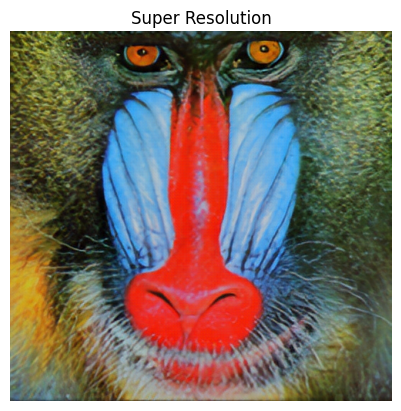
मॉडल के प्रदर्शन का मूल्यांकन
!wget "https://lh4.googleusercontent.com/-Anmw5df4gj0/AAAAAAAAAAI/AAAAAAAAAAc/6HxU8XFLnQE/photo.jpg64" -O test.jpg
IMAGE_PATH = "test.jpg"
--2021-11-05 12:47:03-- https://lh4.googleusercontent.com/-Anmw5df4gj0/AAAAAAAAAAI/AAAAAAAAAAc/6HxU8XFLnQE/photo.jpg64 Resolving lh4.googleusercontent.com (lh4.googleusercontent.com)... 64.233.188.132, 2404:6800:4008:c06::84 Connecting to lh4.googleusercontent.com (lh4.googleusercontent.com)|64.233.188.132|:443... connected. HTTP request sent, awaiting response... 200 OK Length: 84897 (83K) [image/jpeg] Saving to: ‘test.jpg’ test.jpg 100%[===================>] 82.91K --.-KB/s in 0.001s 2021-11-05 12:47:04 (94.8 MB/s) - ‘test.jpg’ saved [84897/84897]
# Defining helper functions
def downscale_image(image):
"""
Scales down images using bicubic downsampling.
Args:
image: 3D or 4D tensor of preprocessed image
"""
image_size = []
if len(image.shape) == 3:
image_size = [image.shape[1], image.shape[0]]
else:
raise ValueError("Dimension mismatch. Can work only on single image.")
image = tf.squeeze(
tf.cast(
tf.clip_by_value(image, 0, 255), tf.uint8))
lr_image = np.asarray(
Image.fromarray(image.numpy())
.resize([image_size[0] // 4, image_size[1] // 4],
Image.BICUBIC))
lr_image = tf.expand_dims(lr_image, 0)
lr_image = tf.cast(lr_image, tf.float32)
return lr_image
hr_image = preprocess_image(IMAGE_PATH)
lr_image = downscale_image(tf.squeeze(hr_image))
# Plotting Low Resolution Image
plot_image(tf.squeeze(lr_image), title="Low Resolution")
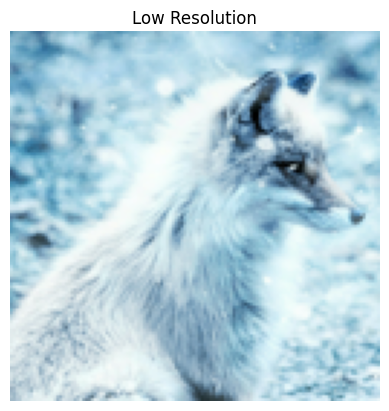
model = hub.load(SAVED_MODEL_PATH)
start = time.time()
fake_image = model(lr_image)
fake_image = tf.squeeze(fake_image)
print("Time Taken: %f" % (time.time() - start))
Time Taken: 1.161794
plot_image(tf.squeeze(fake_image), title="Super Resolution")
# Calculating PSNR wrt Original Image
psnr = tf.image.psnr(
tf.clip_by_value(fake_image, 0, 255),
tf.clip_by_value(hr_image, 0, 255), max_val=255)
print("PSNR Achieved: %f" % psnr)
PSNR Achieved: 28.029171
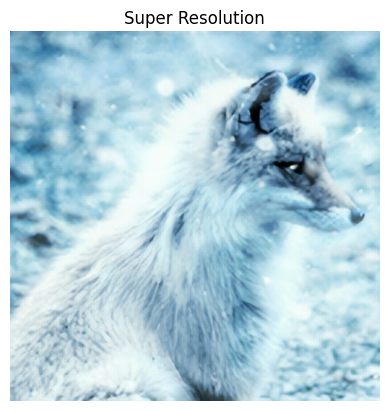
आउटपुट आकार की तुलना करना।
plt.rcParams['figure.figsize'] = [15, 10]
fig, axes = plt.subplots(1, 3)
fig.tight_layout()
plt.subplot(131)
plot_image(tf.squeeze(hr_image), title="Original")
plt.subplot(132)
fig.tight_layout()
plot_image(tf.squeeze(lr_image), "x4 Bicubic")
plt.subplot(133)
fig.tight_layout()
plot_image(tf.squeeze(fake_image), "Super Resolution")
plt.savefig("ESRGAN_DIV2K.jpg", bbox_inches="tight")
print("PSNR: %f" % psnr)
PSNR: 28.029171