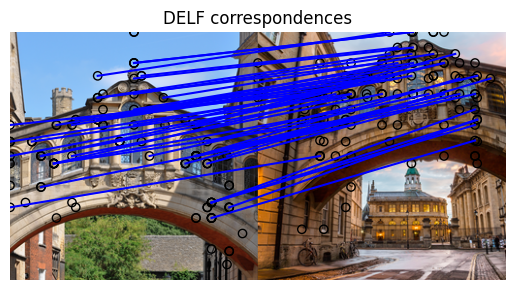TensorFlow.org'da görüntüleyin TensorFlow.org'da görüntüleyin |  Google Colab'da çalıştırın Google Colab'da çalıştırın |  GitHub'da görüntüle GitHub'da görüntüle |  Not defterini indir Not defterini indir |  TF Hub modeline bakın TF Hub modeline bakın |
TensorFlow Hub (TF-Hub) yeniden kullanılabilir kaynaklarında paketlenmiş pay makine öğrenme uzmanlığı, özellikle önceden eğitilmiş modülleri bir platformdur.
Bu CoLab, biz paketleyen bir modül kullanacak DELF keypoints ve tanımlayıcılar tespit etmek görüntüleri işleme sinir ağı ve mantık. Açıklandığı gibi sinir ağının ağırlıkları yerlerinden görüntülerde eğitilmiş Bu yazıda .
Kurmak
pip install scikit-image
from absl import logging
import matplotlib.pyplot as plt
import numpy as np
from PIL import Image, ImageOps
from scipy.spatial import cKDTree
from skimage.feature import plot_matches
from skimage.measure import ransac
from skimage.transform import AffineTransform
from six import BytesIO
import tensorflow as tf
import tensorflow_hub as hub
from six.moves.urllib.request import urlopen
Veri
Sonraki hücrede, eşleştirmek ve karşılaştırmak için DELF ile işlemek istediğimiz iki görüntünün URL'lerini belirliyoruz.
Resimleri seçin
images = "Bridge of Sighs"
if images == "Bridge of Sighs":
# from: https://commons.wikimedia.org/wiki/File:Bridge_of_Sighs,_Oxford.jpg
# by: N.H. Fischer
IMAGE_1_URL = 'https://upload.wikimedia.org/wikipedia/commons/2/28/Bridge_of_Sighs%2C_Oxford.jpg'
# from https://commons.wikimedia.org/wiki/File:The_Bridge_of_Sighs_and_Sheldonian_Theatre,_Oxford.jpg
# by: Matthew Hoser
IMAGE_2_URL = 'https://upload.wikimedia.org/wikipedia/commons/c/c3/The_Bridge_of_Sighs_and_Sheldonian_Theatre%2C_Oxford.jpg'
elif images == "Golden Gate":
IMAGE_1_URL = 'https://upload.wikimedia.org/wikipedia/commons/1/1e/Golden_gate2.jpg'
IMAGE_2_URL = 'https://upload.wikimedia.org/wikipedia/commons/3/3e/GoldenGateBridge.jpg'
elif images == "Acropolis":
IMAGE_1_URL = 'https://upload.wikimedia.org/wikipedia/commons/c/ce/2006_01_21_Ath%C3%A8nes_Parth%C3%A9non.JPG'
IMAGE_2_URL = 'https://upload.wikimedia.org/wikipedia/commons/5/5c/ACROPOLIS_1969_-_panoramio_-_jean_melis.jpg'
else:
IMAGE_1_URL = 'https://upload.wikimedia.org/wikipedia/commons/d/d8/Eiffel_Tower%2C_November_15%2C_2011.jpg'
IMAGE_2_URL = 'https://upload.wikimedia.org/wikipedia/commons/a/a8/Eiffel_Tower_from_immediately_beside_it%2C_Paris_May_2008.jpg'
Resimleri indirin, yeniden boyutlandırın, kaydedin ve görüntüleyin.
def download_and_resize(name, url, new_width=256, new_height=256):
path = tf.keras.utils.get_file(url.split('/')[-1], url)
image = Image.open(path)
image = ImageOps.fit(image, (new_width, new_height), Image.ANTIALIAS)
return image
image1 = download_and_resize('image_1.jpg', IMAGE_1_URL)
image2 = download_and_resize('image_2.jpg', IMAGE_2_URL)
plt.subplot(1,2,1)
plt.imshow(image1)
plt.subplot(1,2,2)
plt.imshow(image2)
Downloading data from https://upload.wikimedia.org/wikipedia/commons/2/28/Bridge_of_Sighs%2C_Oxford.jpg 7020544/7013850 [==============================] - 0s 0us/step 7028736/7013850 [==============================] - 0s 0us/step Downloading data from https://upload.wikimedia.org/wikipedia/commons/c/c3/The_Bridge_of_Sighs_and_Sheldonian_Theatre%2C_Oxford.jpg 14172160/14164194 [==============================] - 1s 0us/step 14180352/14164194 [==============================] - 1s 0us/step <matplotlib.image.AxesImage at 0x7f333b5e2d10>
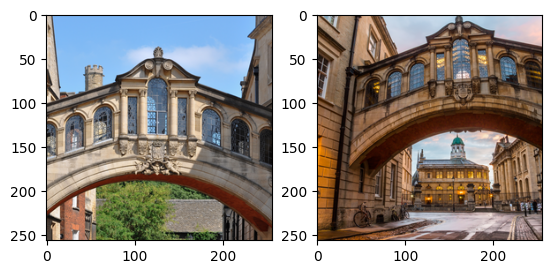
DELF modülünü verilere uygulayın
DELF modülü girdi olarak bir görüntü alır ve dikkate değer noktaları vektörlerle tanımlar. Aşağıdaki hücre, bu işbirliğinin mantığının özünü içerir.
delf = hub.load('https://tfhub.dev/google/delf/1').signatures['default']
def run_delf(image):
np_image = np.array(image)
float_image = tf.image.convert_image_dtype(np_image, tf.float32)
return delf(
image=float_image,
score_threshold=tf.constant(100.0),
image_scales=tf.constant([0.25, 0.3536, 0.5, 0.7071, 1.0, 1.4142, 2.0]),
max_feature_num=tf.constant(1000))
result1 = run_delf(image1)
result2 = run_delf(image2)
Görüntüleri eşleştirmek için konumları ve açıklama vektörlerini kullanın
Bu işlem sonrası ve görselleştirme için TensorFlow gerekli değildir
def match_images(image1, image2, result1, result2):
distance_threshold = 0.8
# Read features.
num_features_1 = result1['locations'].shape[0]
print("Loaded image 1's %d features" % num_features_1)
num_features_2 = result2['locations'].shape[0]
print("Loaded image 2's %d features" % num_features_2)
# Find nearest-neighbor matches using a KD tree.
d1_tree = cKDTree(result1['descriptors'])
_, indices = d1_tree.query(
result2['descriptors'],
distance_upper_bound=distance_threshold)
# Select feature locations for putative matches.
locations_2_to_use = np.array([
result2['locations'][i,]
for i in range(num_features_2)
if indices[i] != num_features_1
])
locations_1_to_use = np.array([
result1['locations'][indices[i],]
for i in range(num_features_2)
if indices[i] != num_features_1
])
# Perform geometric verification using RANSAC.
_, inliers = ransac(
(locations_1_to_use, locations_2_to_use),
AffineTransform,
min_samples=3,
residual_threshold=20,
max_trials=1000)
print('Found %d inliers' % sum(inliers))
# Visualize correspondences.
_, ax = plt.subplots()
inlier_idxs = np.nonzero(inliers)[0]
plot_matches(
ax,
image1,
image2,
locations_1_to_use,
locations_2_to_use,
np.column_stack((inlier_idxs, inlier_idxs)),
matches_color='b')
ax.axis('off')
ax.set_title('DELF correspondences')
match_images(image1, image2, result1, result2)
Loaded image 1's 233 features Loaded image 2's 262 features Found 49 inliers